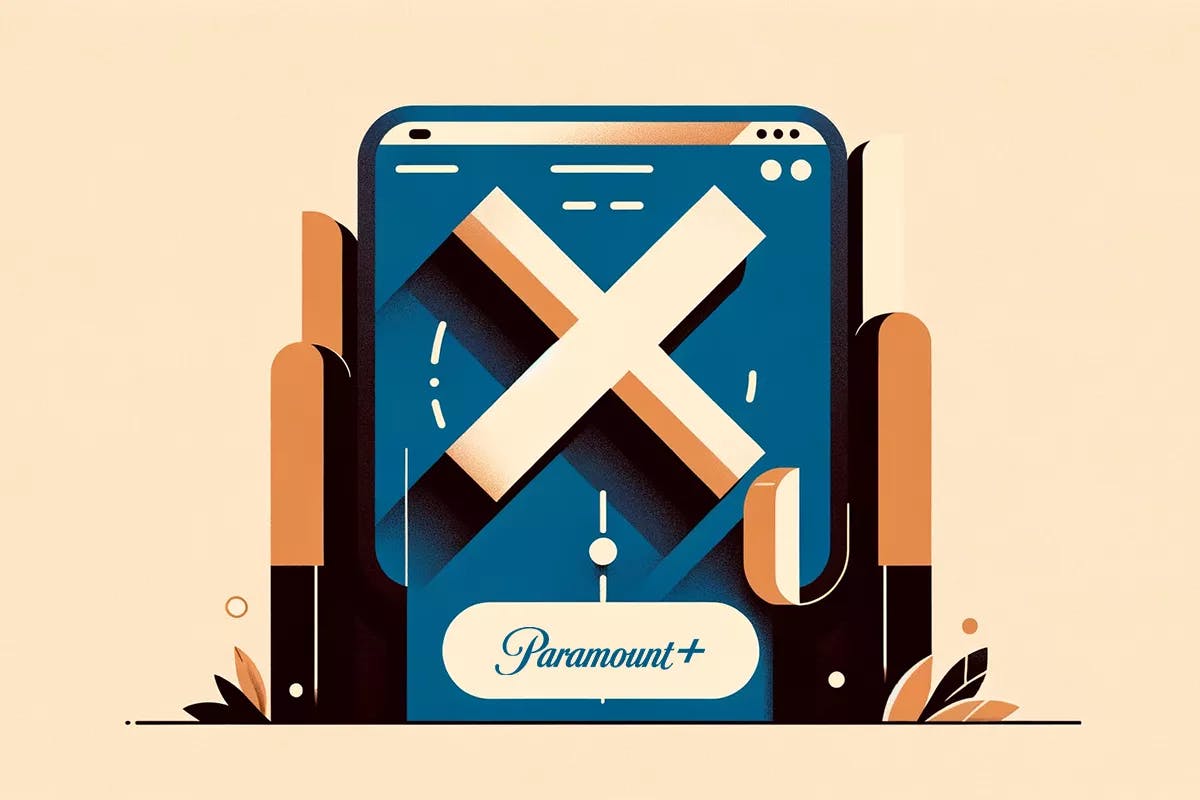Paramount Plus hosts a variety of TV show episodes, movies, and original content from brands like CBS, Comedy Central, MTV, Nickelodeon, and Paramount Pictures.
But if you subscribed to Paramount Plus for the critically acclaimed supernatural drama Evil, then you’re probably thinking of canceling. Especially if Star Trek isn’t really your jam.
If that’s the case for you, then let us guide you through canceling your Paramount Plus subscription.
How to Cancel Your Paramount Plus Subscription
To cancel your Paramount Plus subscription using the official website, just follow these steps:
- Go to https://www.paramountplus.com/
- Log into your Account.
- In the top right corner of the homepage, click on your Profile Icon.
- From the dropdown menu that appears, choose the “Account” option.
- Select “Cancel Subscription” under “Plan Details.”
- Choose a cancellation reason and select Confirm.
💡 Note: If you subscribed to Paramount Plus via a third-party platform, you’ll also need to cancel your subscription through that platform.
How to Cancel Your Paramount Plus Channel on Amazon Prime Video
- Go to https://www.amazon.com/myac
- Select Paramount Plus
- Select Cancel Channel
How to Cancel Paramount Plus on Roku
- Go to the Roku home screen.
- Highlight the Paramount Plus channel app and press the “*” key on your Roku remote control.
- Choose Manage Subscription.
- Select Cancel Subscription.
How to Cancel Paramount Plus on Google Play
- Access g.co/play/subscriptions on your Android phone or computer.
- Identify the subscription you want to cancel.
- Choose Cancel subscription.
- Follow the on-screen instructions.
💡 Note: Uninstalling the app on your Android TV does not cancel the subscription.
How to Cancel Paramount Plus on iPhone or iPad
- Open the iPhone Settings application.
- Select Your Name.
- Choose Subscriptions. If Subscriptions is unavailable, select “iTunes & App Store” instead. Then choose your Apple ID, View Apple ID, sign in, scroll to Subscriptions, and select Subscriptions.
- Select the Paramount Plus Subscription.
- Choose Cancel Subscription.
- Select Confirm.
Summary
You can cancel your Paramount Plus subscription using the platform that you used to sign up for it. If you signed up directly through the official website, then you can cancel on this page: https://www.paramountplus.com/
If you signed up through Amazon Prime Video, then you can cancel on this page: https://www.amazon.com/myac
If you signed up via Google Play, then you should head to this page to cancel: g.co/play/subscriptions
Related articles: