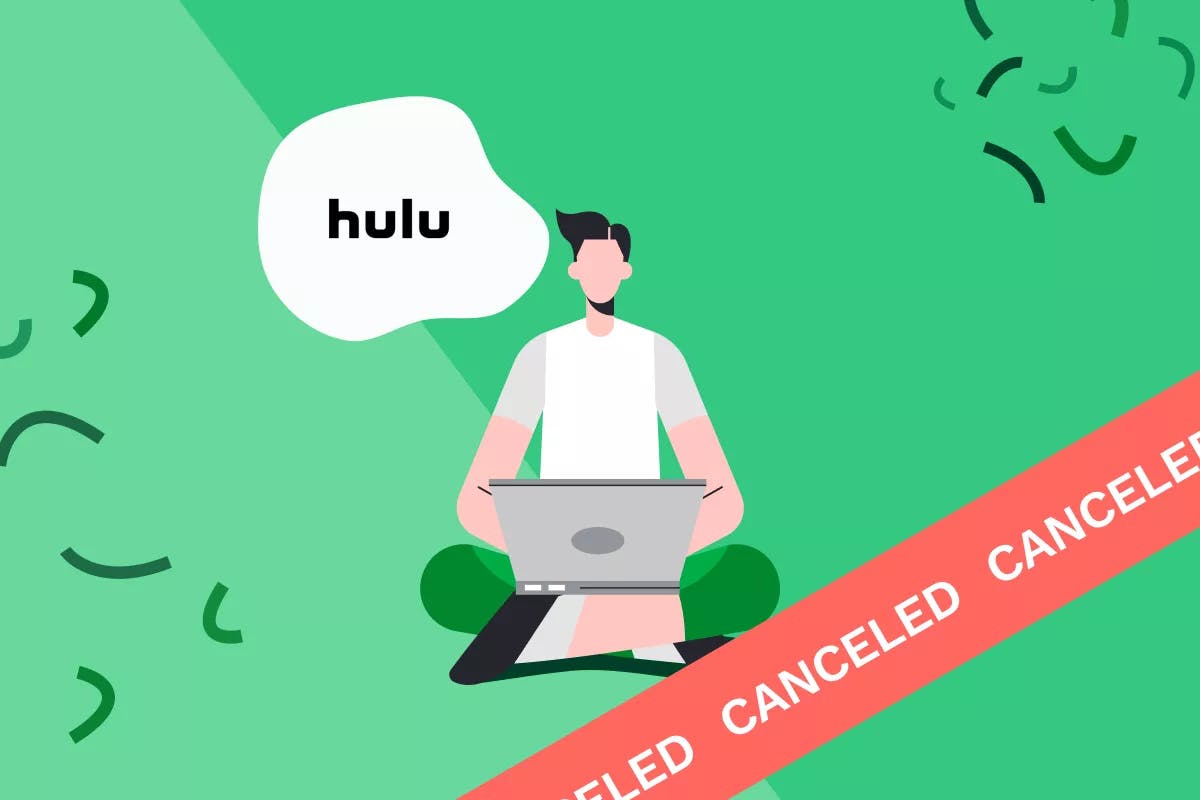If you stayed with Hulu even after they increased the price of Hulu (No Ads) by 20% on October 2023, then you probably thought you made the right choice when they released the spectacular 2024 adaptation of Shōgun.
But what’s left to watch on Hulu now that Shōgun is over? They canceled This Fool and Death And Other Details, and you can only rewatch What We Do in The Shadows so many times before Colin Robinson sucks you dry.
Perhaps it’s time to cancel your Hulu Subscription. You can always resubscribe on Black Friday for a massive discount anyway. If this is your game plan, then let us guide you in canceling your Hulu Subscription.
What is Hulu?

Hulu is a video-on-demand streaming service among the ranks of Netflix, Disney+, and Amazon Prime Video.
Some of its most popular shows include It’s Always Sunny in Philadelphia, Shōgun, The Bear, Reservation Dogs, and What We Do in The Shadows.
It currently boasts 50.2 million subscribers in the US and has over 70,000 shows in its streaming library.
How Much Does a Hulu Subscription Fee Cost?
Hulu has way too many plans and add-ons. You can view all of Hulu’s plans, bundles, and add-ons on the Hulu Pricing Page. But unless you want to build your own plan, this is all you need to know:
- Hulu Basic: $7.99 per month or $79.99 per year.
- Hulu (No Ads): $17.99 per month ($1.99 for eligible students)
- Hulu Live TV: $75.99 to $89.99 per month
💡 Note: Hulu’s Basic Plan will increase to $9.99 ($99.99 annually), Hulu (No Ads) will increase to $18.99, and Hulu Live TV will increase to $81.99 on October 17, 2024.
How to Cancel Your Hulu Subscription Online
If you’re billed directly through Hulu or Amazon, then you can cancel your subscription online by following these steps:
- Log in to the Hulu Website
- Select Cancel under ‘Your Subscription’
- Select Continue to Cancel
- Select Cancel Subscription
💡 Note: Be sure to save the confirmation email that Hulu sends you as you may need it if any disputes arise.
How to Cancel Hulu Subscription Through Google Play

If you’re billed through Google Play, then you can cancel Hulu by following these steps:
- Open the Google Play App on your Android device
- Go to Subscriptions
- Select the Hulu Subscription
- Tap Cancel subscription
- Follow the rest of the prompts
💡 Note: You can continue to access Hulu until the current billing cycle ends.
How to Cancel Hulu Subscription on Your iPhone
If your Hulu Subscription is being billed through Apple, then you can cancel it on your iPhone by following these steps:
- Open the Settings App on your iPhone
- Tap Your Name
- Tap Subscriptions
- Tap Cancel Subscription
💡 Note: If you can’t find the Cancel Subscription button, you’ll need to scroll down. If it’s still not visible after scrolling down, then your subscription has probably been canceled already.
How to Put Your Hulu Account On Hold
You can pause your Hulu Subscription for up to 12 weeks. To pause your Hulu account, just follow these steps:
- Log in to your Account Page on the Hulu Website
- Go to the Your Subscription section
- Scroll down to the Pause Your Subscription section
- Click Pause
- Set the Pause Duration (up to 12 weeks)
- Click Submit
Recommended article: How to Cancel AMC Plus
Can You Get a Black Friday Discount on Hulu Subscriptions?
Yes, Hulu has been offering its Basic Subscription for $0.99 per month for one year on Black Friday. There’s no assurance that this promotion will be renewed on Black Friday 2024 but keep a lookout for it anyway.
Can I Get a Refund from Hulu?
Yes, Hulu may issue refunds at its sole discretion. This means that anyone can request a refund but it’s entirely up to Hulu if it gets approved it or not. In most cases, you’ll need to have a good reason before they give you a refund.
Here are some sample situations in which Hulu gave refunds:
- Accidental purchase of a different bundle or plan
- Cancelation of Hulu Subscription within hours of subscribing
- Accidental subscription during free trial
To request a refund from Hulu, contact their customer service directly through your account or call a live agent at 855-738-6978.
💡 Note: If you receive a refund from Hulu, it may take between 3 to 5 business days for it to reflect on your bank statement. In addition, Amex Platinum Digital Entertainment Credit shows up as a refund in your Billing History.
Why Do I Still Get Ads with Hulu (No Ads) Plan?
Despite the name of the plan, Hulu (No Ads) still shows advertisements for the following content categories:
💡 Note: If you’re seeing ads on shows that aren’t included in the above categories, then you should check your Account Page to see if you’re truly subscribed to Hulu (No Ads) or if you’ve been accidentally enrolled in Hulu Basic.
Frequently Asked Questions
Can I deactivate Hulu at any time?
Yes, regardless of how long you’ve been a subscriber, you can cancel Hulu at any time. You’ll still have access to Hulu until the end of your billing period.
Is there a fee for canceling Hulu?
There are no extra charges associated with canceling Hulu.
Can I cancel my Hulu subscription by phone?
You can call Hulu’s toll-free customer support number at 855-738-6978. A live agent is available 24/7. Expect a short wait when you call to cancel your subscription. The customer service agent will also likely try to keep you as a customer. Be sure you know what you want to ask for on the phone if you’re serious about canceling Hulu.
Can I cancel a Hulu free trial?
Yes, it’s easy to cancel a Hulu free trial before you get charged. In your account, go to Manage Add-ons and make the necessary changes.
Will I get a refund if I cancel my Hulu subscription?
Refunds for streaming services are hard to come by. This is because you pay in advance for the month or year ahead. However, it never hurts to try to get a refund, especially if you haven’t used the service since your subscription was renewed.
Contact Hulu customer service directly through your account or call a live agent at 855-738-6978. Let them know that you missed the deadline to cancel your subscription before it was renewed and you would like a refund. You may get lucky and get a refund, or you may have to count this one as a loss.