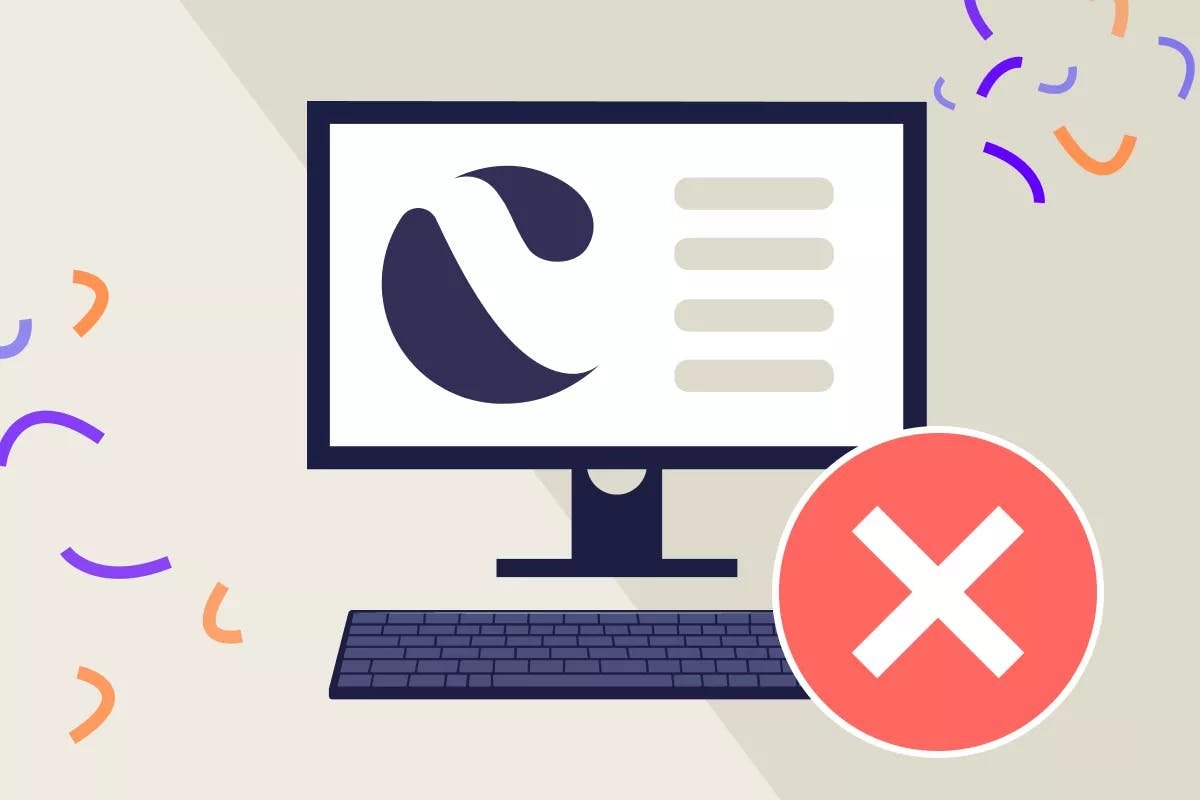Curology is an online subscription service that pairs you with a licensed dermatology expert who’ll design a personalized treatment plan based on your lifestyle factors, skin concerns, and goals.
Their treatment plan is quite comprehensive and even takes external factors into consideration such as your diet and the weather in your area. The complexity of your personalized formula also increases depending on any skin conditions you may have like acne, rosacea, or dark spots.
Understanding Your Curology Subscription
Despite Curology’s rigorous effort to provide tailor-fit skincare solutions to its customers, there will always be outliers. If you’re having adverse reactions to your mix or if you only need to use a minimal amount to get the results that you want, then it’s probably time to rethink your subscription.
Curology Cancellation and Refunds
Getting a refund for your first 3 months of shipments is possible. This refund is inclusive of the products and shipping costs.
However, this refund is only available for cancellations. Curology does not process returns or exchanges.
It’s also possible to expedite shipments from Curology by using their ‘Buy Now’ feature. Products purchased this way aren’t eligible for refunds.
Finally, if you’ve canceled a previous Curology subscription, then you also won’t be eligible for a refund.
How to Avail of a Curology Refund
Contact Curology at [email protected] and tell them that you want to cancel your subscription and that you want to request a refund.
If you send this request before the end of the 3rd month of your treatment plan, you should be able to get a refund if you’re eligible.
It’s important to note that Curology considers the day you get your consultation as the first day of your treatment plan and not the day you receive your first shipment.
Keep Track of Ongoing Shipments
Be mindful of any ongoing shipments because these cannot be canceled once they are sent for processing to Curology’s lab.
So if you’re planning to cancel your subscription, you need to either cancel 2 business days before your next shipment or postpone your next shipment if it’s coming in the next 2 days. Postponing your shipment can be done on the shipping page.
Pre-Cancellation Checklist
Before proceeding with the cancellation, follow this checklist:
- Check if you’re eligible for refunds.
- If eligible, apply for a refund at [email protected].
- Postpone any shipments within 2 business days of cancellation.
- Take note of any active ingredients that can be purchased over the counter.
How to Cancel Your Curology Subscription
You can cancel your Curology subscription by sending an email to [email protected] or by completing these steps:
1. Login to Curology
2. Open the dropdown menu on the homepage
3. Select the payment page
4. Scroll down to the bottom of the page
5. Click on “I want to cancel”
6. Answer the questions and follow the prompts
Alternatives to Cancelling
Canceling your subscription should be your last resort. If possible, you should adjust your purchase and shipment frequency according to your needs using Curology’s shipping page.
And if you’re canceling due to the overwhelming number of bills and subscriptions that you have to juggle regularly, then Cushion could be your solution.
The Cushion app will help you keep track of what’s due and when, in one place, automatically. Better yet, paying your bills and subscriptions through our app allows you to build credit history for payments you’re already making.
Recommended article: How to Cancel IPSY
Frequently Asked Questions (FAQs)
1. Can I pause my Curology subscription instead of canceling it?
You can postpone your next shipments as long as they haven’t been processed and formulated. However, it’s not possible to postpone your shipments indefinitely.
2. Will I receive a refund for unused days after cancellation?
You can get a refund for your first 3 months of shipments. This refund is inclusive of the products and shipping costs.
3. Can I reactivate my subscription later?
Yes, but take note that you are no longer eligible for a refund if you’ve canceled your subscription before.
4. How can I contact Curology customer support?
You can send an email to [email protected].
5. Are there any cancellation fees?
No, there are no cancellation fees. In fact, it’s possible to get a refund for your first 3 months of shipments.
Conclusion
You can cancel your Curology subscription by sending an email to [email protected]. This method also allows you to request a refund for your first 3 months of shipments.
The second way of canceling your Curology subscription can be done by logging into your account, going to the payment page, and clicking on the “I want to cancel” section at the bottom of that page.