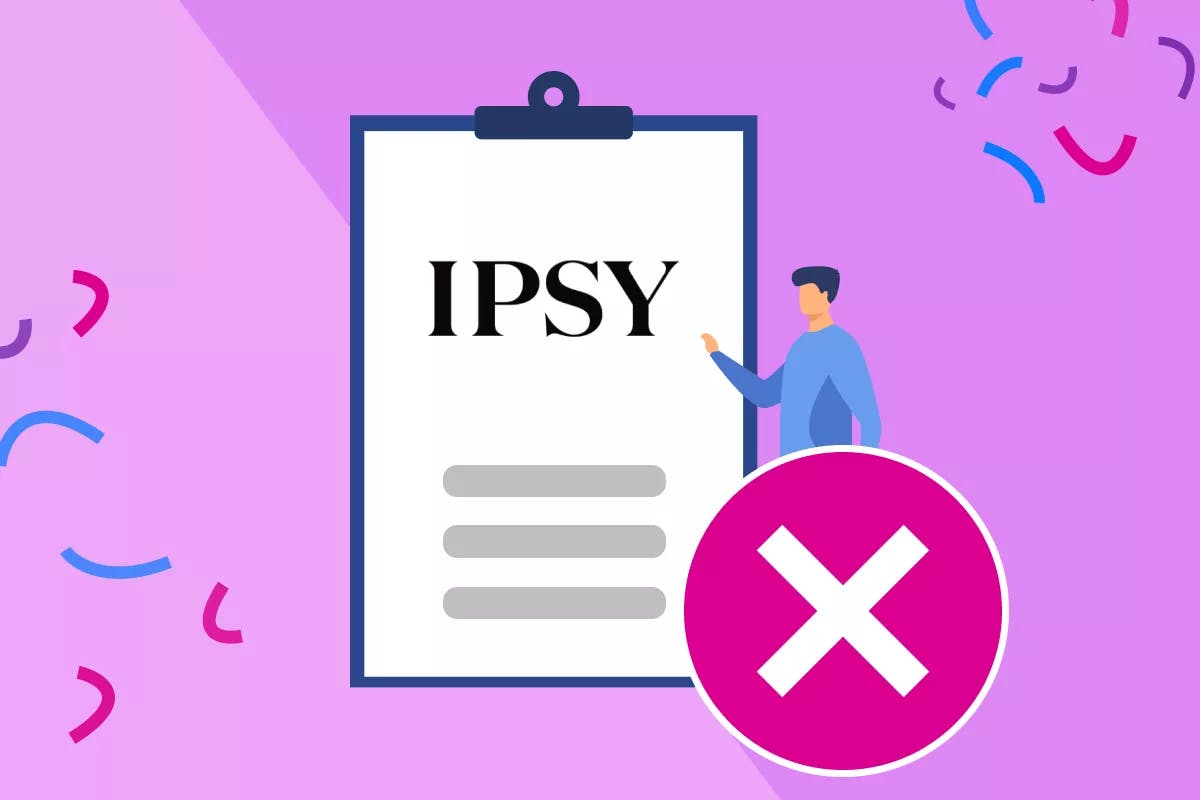To cancel your IPSY subscription, log in to your account, go to Account, then select View Membership and Manage Membership. From there, choose to either skip a month or cancel entirely, and confirm the cancellation through the email IPSY sends you.
Thinking about canceling your IPSY subscription? With so many beauty products and brands to explore, it can be fun to get a little surprise each month.
But maybe you’re not using the items as much as you thought, or you’re just ready to switch things up.
Whether you’re looking to try something new, cut back on spending, or simply have too many beauty products piling up, canceling your IPSY subscription is super easy.
Here’s a quick guide to help you cancel your IPSY membership and avoid getting charged for next month’s Glam Bag.
What Is IPSY?
IPSY is a monthly beauty subscription that delivers high-quality makeup and skincare items in a personalized bag — the IPSY Glam Bag. The subscription service incorporates popular brands and products into each IPSY Glam Bag, such as IT Cosmetics, Anastasia Beverly Hills, and R+Co.
To kick off your subscription, IPSY has you answer a questionnaire to determine which products you’d most like in your IPSY Glam Bag. The questions range from: your skin tone, eye and hair color, how comfortable you are with makeup, and where you do the majority of your cosmetics shopping.
You can also select your favorite products — such as lipstick, eyeshadow shades, and moisturizers — to round out your IPSY Glam Bag.
How Much Does an IPSY Subscription Cost?
IPSY has three subscription plans to choose from.
IPSY Glam Bag
At $13 per month, the IPSY Glam Bag will get you five mini samples worth more than $50.
IPSY Glam Bag Plus
The IPSY Glam Bag Plus costs $28 per month and includes five full-size products worth more than $120.
IPSY Glam Bag X
If you opt for the IPSY Glam Bag X, you’ll receive a box every three months instead of every month. Costing $55 every three months, the Glam Bag X affords you seven or eight full-size products, a bag worth more than $350. The contents of each bag are handpicked by celebrities and makeup tastemakers.
How to Cancel IPSY Glam Bag Subscription
There are several ways to cancel your IPSY subscription: online, via your Apple or Android device, by email, or by chat directly on the IPSY website. Cancelling subscriptions is easy, with just a few steps.
How to cancel IPSY subscription online
- Log in to your IPSY account
- Go to Account
- Click View Membership
- Select Manage Membership and Help Me Stop My Membership
- At this point, you can decide whether you want to skip a month of your IPSY Glam Bag subscription or cancel your membership entirely
- Enter your reason for canceling your subscription and continue
- IPSY will automatically generate a message sent to your email inbox
- In the email, click to confirm that you’d like to cancel your IPSY Glam Bag subscription
Note: You must click the link in the email to cancel your IPSY Glam Bag membership successfully.
How to cancel IPSY subscription on iPhone or iPad
- Open the Settings app on your mobile device
- Click your Apple ID at the top of the screen
- Select Subscriptions
- Click the IPSY Glam Bag subscription that you’d like to cancel
- Confirm your cancellation
How to cancel IPSY subscription on Android
- Open the Google Play Store
- Tap the menu
- Go to Subscriptions
- Select the IPSY Glam Bag subscription you’d like to cancel
- Click Cancel Subscription
- Follow the prompts to successfully deactivate your account
How to cancel IPSY subscription on a Mac computer
- Open the App Store on your Mac
- Tap on your name
- Select the View Information tab (sign in if necessary)
- Click Subscriptions
- Select Manage
- Choose Edit
- Click Cancel Subscription
How to cancel IPSY subscription by email
- Draft an email to [email protected]
- Provide your account information, such as the username or email associated with the account, the subscription plan that you’d like to deactivate, and your reason for canceling
- Send your email
How to cancel IPSY subscription over chat
- Go to the IPSY website
- Scroll down to the Help Center
- In the bottom right corner, click the question mark
- When three options appear to Cancel Offer Order, Cancel Membership, or Cancel Refreshments, select Cancel Membership
- Click Yes to confirm that you’d like to cancel your IPSY Glam Bag subscription
What Are IPSY Refreshments?
IPSY Refreshments is a new membership offered by the subscription service. Most notably, the subscription features clean face and body products that you can test out in order to decide if you want to incorporate them into your routine permanently. Refreshments pricing starts at $6.
IPSY starts out by sending you several products. Eventually, the service will filter in new products for you to try or make recommendations on other products they think you will enjoy. You can add, remove, or skip products from your IPSY account as needed.
How to Cancel Certain IPSY Refreshments
Canceling IPSY Refreshments is similar to canceling your glam bag membership.
- Log in to your IPSY account
- Select the Refreshments tab
- Tap Edit Account Settings
- Browse the items in your bag and choose “I need a break from this item” on the necessary items
- Choose the reason you’re no longer interested in a product
- Tap Stop Future Deliveries
You will receive an email confirming your account changes.
How to Cancel an IPSY Refreshments Membership
- Log in to your IPSY account
- Select Account
- Below Refreshments, tap View Membership
- Select Stop My Membership
- In the window, click Continue Cancellation
- Check your email to confirm your cancellation
How to Pause an IPSY Glam Bag Subscription
IPSY allows you to pause your account for 1–3 months. This can be beneficial if you don’t want to cancel your membership entirely but want to take a break to avoid an overdraft fee due to the membership.
To pause IPSY subscription:
- Log in to your IPSY account
- Click Account
- Tap Edit Membership Settings under General
- Click Membership
- Select Manage Membership under IPSY Membership
- Choose Pause My Membership
Important Information
You must confirm cancellation by 12 pm PT on the last day of each month. If you don’t cancel by then, you can assume your IPSY Glam Bag is on its way. You can also assume that your credit or debit card purchase will be processed for future IPSY Glam Bags if you do not successfully cancel your membership. This includes if you do not complete the necessary steps, like clicking the link in your email, to confirm cancellation.
To resubscribe to IPSY, reactivate your IPSY Glam Bag membership and add the products that you’d like to receive back to your cart. Then next month, your glam bag will be on its way to you.
Frequently Asked Questions
I have an annual subscription. Will I get a refund?
If you’ve signed up for an annual IPSY Glam Bag subscription and you cancel your membership, you can plan to receive the remainder of your boxes until the end of your billing cycle. You can also plan to not receive a refund. Since you’ve already paid for all of the boxes for the billing cycle, IPSY will still send you your boxes.
If you have automatic payments set up, your subscription will renew for another billing cycle and you will see the charge on your bank account. Therefore, if you’re ready to cancel after a year, be sure to cancel online, by email, chat, or using your mobile device before your subscription is renewed.
Why am I charged when I have already canceled my membership last month?
IPSY may have not confirmed your cancellation. After you submitted your cancellation request, IPSY should have sent you an email with a link to finalize the cancellation. Be sure that you’ve clicked that link.
How much does it cost to cancel IPSY?
The IPSY Glam Bag subscription service does not charge you to cancel your subscription. You can cancel your membership at any time without fees.
How do I cancel an IPSY order?
If you do not wish to receive an IPSY order, you can log in to your IPSY Glam Bag account, click Account, Edit Account Settings, Membership, and Skip a Month.
Unfortunately, you cannot cancel your order if IPSY has already shipped it. If you’re experiencing technical difficulties with your IPSY Glam Bag account, contact IPSY customer support at [email protected].