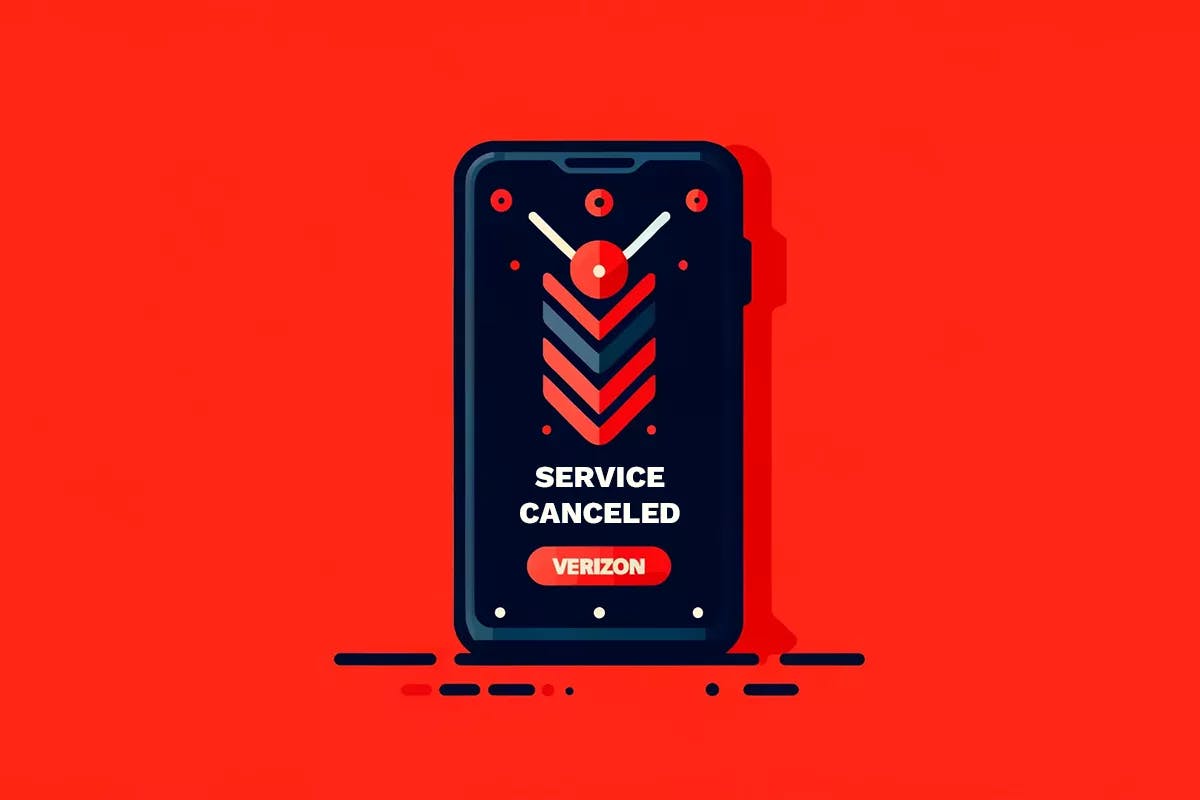Verizon has always positioned itself as a provider of premium telecom services. However, its practice of increasing prices every year is turning off many American customers who have been dealing with rising inflation since 2021. In the first quarter of 2022, the company lost 292,000 postpaid customers. The exodus continued in the fourth quarter of 2023 when 263,000 Verizon customers canceled their subscriptions to post-paid wireless services.
Another study by Doxo revealed that Americans, on average, spent US$1,342 per year on mobile phone services—an increase of 5% from 2022 figures. If you’re a Verizon user and you see that it continues to increase its prices and you’ve had missed payments that affected your credit score, then maybe it’s time to cancel.
How To Cancel Verizon Wireless Service
There are a few things you need to know before removing Verizon from your list of monthly expenses.
1. Verizon will only accept cancellation requests from the account holder or a designated account manager. People who are enrolled in your plan won’t be allowed to make the cancellation request.
2. To make the cancellation process as smooth as possible, have the following ready:
- Account holder’s name
- Account PIN
- Associated phone number,
- Account holder’s social security number
3. If you cancel your Verizon line, you’ll be charged an early termination fee of US$175. The amount of the early termination fee that you’ll pay will be adjusted depending on the number of months you completed in the original contract:
| 7 to 17 months | US$5 per month |
| 8 to 22 months | US$10 per month |
| 23 months | US$30 |
4. If your contract includes purchasing a device, you’ll incur an early termination fee of US$350. The amount of early termination fee that you’ll pay can be adjusted depending on the number of months you completed in the original contract:
| 7 to 17 months | $10 per month |
| 8 to 22 months | $20 per month |
| 23 months | $60 |
5. The cancellation of services will take effect on the date the contract expires. In the meantime, you’ll continue to have access to Verizon’s services. For example, if your contract expires on April 30 but you canceled the service on April 25, you can continue to use Verizon’s services until the 30th.
How to Transfer Your Verizon Line to a New Carrier
How you transfer your number to the new carrier and have your Verizon line disconnected will depend on the type of Verizon account you have. Verizon offers two types of accounts to customers: Standard Monthly and Business.
Standard Monthly
- Go to this page and follow the instructions for getting a Number Transfer PIN.
- The Number Transfer PIN authorizes you to transfer the lines you want to the new carrier. Inform the new carrier of the lines you want to transfer to their service.
- Once you’ve identified the lines you want to be transferred, the new carrier will contact Verizon to proceed with the transfer.
- After the lines have been transferred to the new carrier, Verizon will disconnect your lines.
Please keep these two things in mind:
- Don’t disconnect your Verizon lines until they have been transferred to the new carrier. Otherwise, you’ll have to reactivate them, which will take time.
- Verizon protects its customers by installing a Number Lock feature in their lines. If you see that your line has a Number Lock feature, go to this page and follow the instructions on unlocking it.
Business Accounts
If you have a business account, you don’t need a Number Transfer PIN to transfer your line to a new carrier.
- Provide the new carrier with the following information: Verizon Account Number and the billing account PIN.
- The new carrier will contact Verizon, transfer your lines, and have them disconnected from Verizon.
How to Cancel Your Verizon Wireless Service and You’re Not Moving to Another Carrier
If you want to cancel your Verizon contract for other reasons than transferring to another carrier, below are the steps you need to do:
- Go to the Verizon website.
- Check out the Disconnect Page to view the lines you can disconnect online.
- Sign into your My Verizon account.
- Click “Chat with Us”. If you’re using the My Verizon app, click the snowflake icon.
- Look for the box that says “Ask a Question.”
- Type “Cancel”.
- You have the option to follow the instructions on how to cancel your Verizon plan or wait until a live agent is available to chat with you.
- Before you terminate the conversation, contact Customer Service to find out if you can avail of additional savings.
💡Remember: Under federal regulations, Verizon must reassign the disconnected or changed Verizon number if it isn’t transferred to a new carrier within 45 days.

Thus, if you plan to cancel your Verizon wireless service without transferring the line to another carrier, it would be a good idea to do the following within the 45-day period:
- Inform your contacts that you won’t be using the Verizon number.
- Go to your online accounts and remove the Verizon number from your profile or settings page.
If you’ve decided to cancel your Verizon service, know that the cancellation procedures will vary depending on the circumstances. Verizon understands there are different reasons why a customer may cancel his service for good and has laid out cancellation procedures to address these circumstances specifically.
In this section, we’ll discuss each circumstance and give you a step-by-step breakdown of the different procedures for canceling your Verizon wireless contract.
How to Cancel and Transfer the Verizon Wireless Contract of a Deceased Family Member
If you have a family member who is a Verizon subscriber and passed away, you have the option to transfer his line or cancel it outright.
How to Transfer the Verizon Wireless Service to Another Account
The process of transferring the Verizon wireless service contract to another account will differ depending on the account holder’s status.
- If you are the Account Manager, click here.
- If you have a Verizon account and have a line on the deceased member’s account, click here.
- If you are the executor of the deceased member’s estate, click here.
How to Cancel the Verizon Wireless Contract of a Deceased Family Member
To cancel the Verizon wireless contract of a deceased family number, contact Verizon’s Customer Service at 800-922-0204.
Have the following documents ready:
- Name of the account owner.
- Phone number of account owner.
- Verizon Wireless Account PIN
If you can’t provide the Verizon wireless Account PIN, you’ll be asked to say, “Customer passed away.” Then, you’ll be transferred to Customer Service.
If you’re calling from the phone with the line you want canceled, you’ll have to provide the Verizon wireless Account PIN. If this isn’t possible, Verizon will send a text message to verify the authenticity of the phone you’re using.
If the deceased member has an outstanding balance on his Device Payment Agreement, you have the option to pay the balance and use the unit for personal use or simply return it to Verizon. In either case, you’ll be asked to submit additional documentation.
Canceling Verizon Fios Service
Verizon Fios is a bundled service that provides subscribers with Internet access, television, and phone services. There are two options to cancel your Verizon Fios service.
Option 1
Call Verizon’s toll-free number at 1-800-VERIZON. Operating hours are Monday through Friday from 8:00 AM to 7:00 PM ET or Saturday from 8:00 AM to 5:00 PM ET. Please have your account information ready.
Option 2
Log into your My Verizon account.
- Select “Chat With Us” or click the snowflake icon if you’re using the app.
- Go to the “Ask a Question”
- Type “Cancel”.
- Follow the instructions or wait for a live chat agent.
Canceling Verizon Account
If you want to cancel the entire account, please contact Verizon’s Customer Service at 800-922-0204 and have the following information ready before you call:
- Name of the account owner.
- Verizon phone number.
- Verizon Wireless Account PIN or the last four digits of the account owner’s Social Security Number (SSN).
Canceling or Transferring Verizon Service
Verizon will understand if you cancel your service because you’re moving to a new location. However, if you want to transfer your Verizon service to your new home, you have to find out if Verizon is available in the area. If it is, then log into your My Verizon account and run through the transfer process.
Related articles:
Summary
The basic process for canceling a Verizon phone line is to contact Customer Service at (844) 837-2262 from Monday through Friday, 8:00 AM to 5:00 PM ET. We understand that numerous subscriptions can feel overwhelming. So, it’s always a good idea to manage your expenses and know how to cancel subscriptions like Verizon.