Simplify Bills, Build Credit 🚀
Bills suck. We get it. That's why Cushion is here to make paying them and building your credit history surprisingly painless
Get started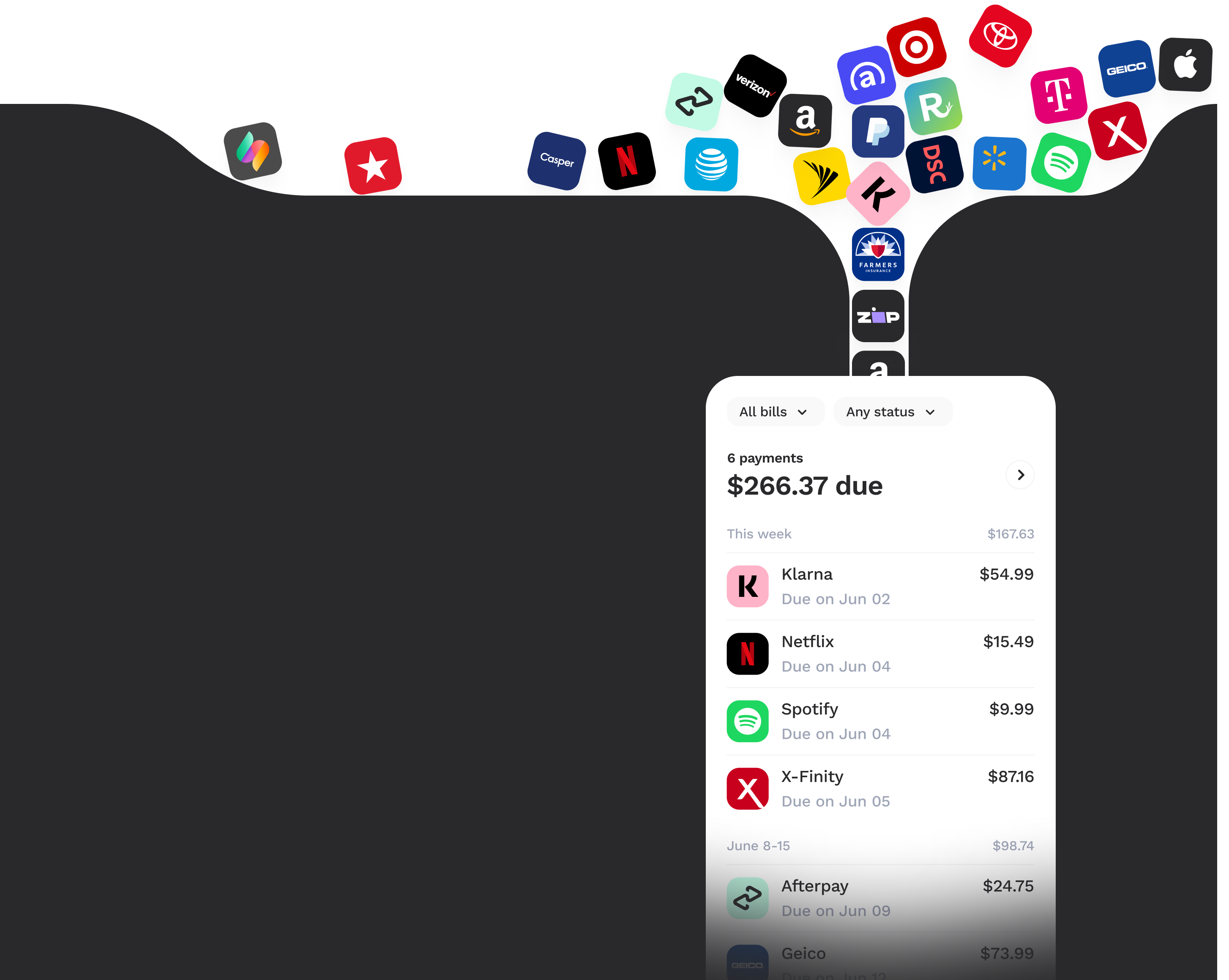

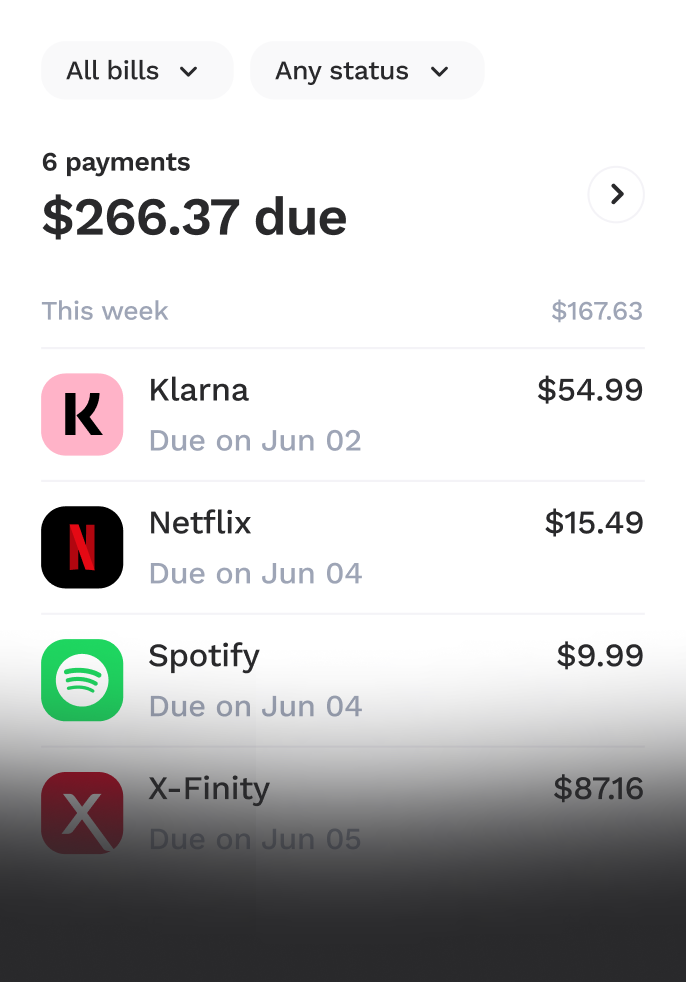
Organize your bills with a few clicks
Securely connect your accounts to Cushion, and our AI will automatically find and organize all of your bills.
See all your bills & BNPL in one place
Track what's been paid or due next
Get more insights and budget better
Pay your bills seamlessly while building credit history
Turn Buy Now Pay Later Payments
into credit building opportunities
Features
Organize your bills & BNPL automatically
Track your bill & BNPL payment progress automatically
Make payments using your virtual Cushion card
Build Credit History with BNPL Payments
Build credit history with subscriptions, utilities, and more
Track your credit score (coming soon)
Split bills with roommates/partners (coming soon)
Turn Buy Now Pay Later and Bill Payments
into credit building opportunities
Features
Organize your bills & BNPL automatically
Track your bill & BNPL payment progress automatically
Make payments using your virtual Cushion card
Build Credit History with BNPL Payments
Build credit history with subscriptions, utilities, and more
Track your credit score (coming soon)
Split bills with roommates/partners (coming soon)
How it works

Step 1
We organize your bills
Securely link your bank and email. We'll find and neatly organize your bills and BNPL payments
256-bit SSL encryption
Top-tier security partnerships

Step 2
Activate your Cushion virtual card
Choose one of the two virtual Cushion cards that best suits your needs
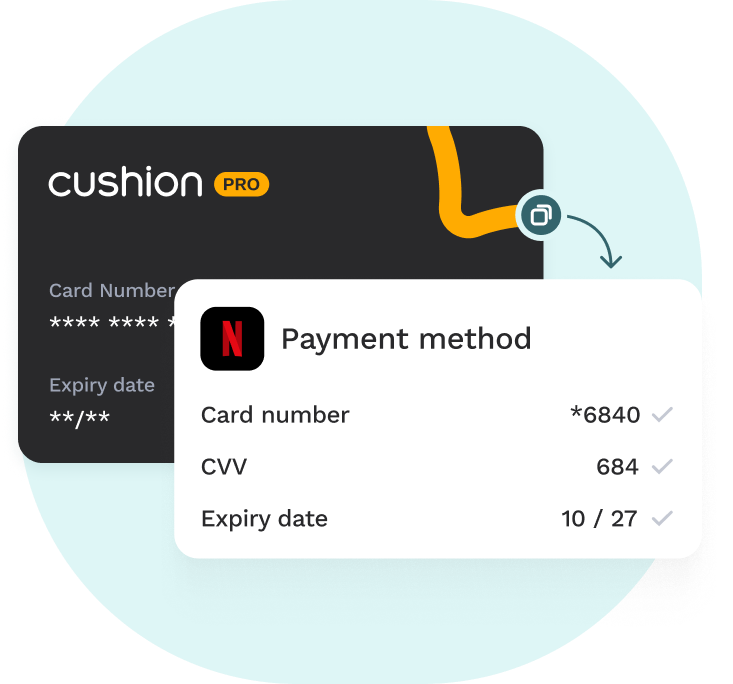
Step 3
Put it on file with billers
Set your Cushion card as the primary payment method with billers you pay regularly
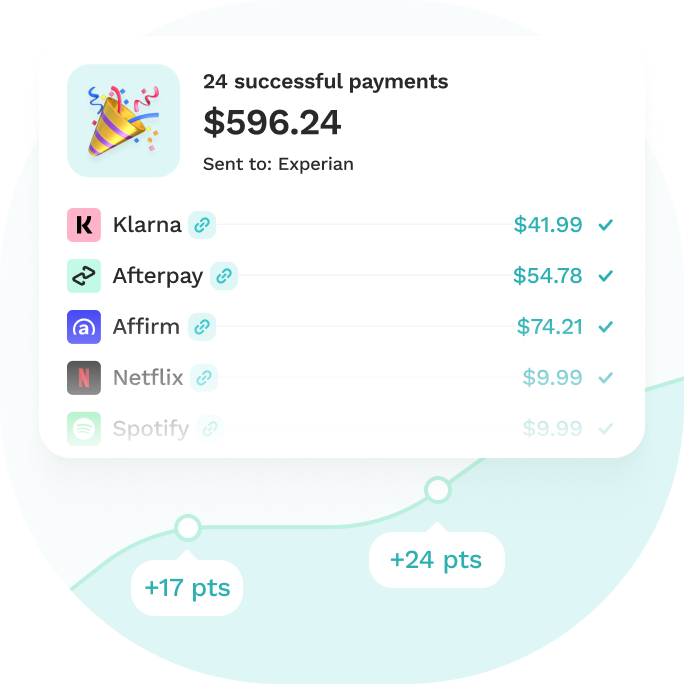
Step 4
We report your payments to help you build credit
Bills paid with a Cushion card are automatically reported to the credit bureaus
Your one-stop-shop for managing BNPL
Easily track which payments are coming up and which ones you've already paid
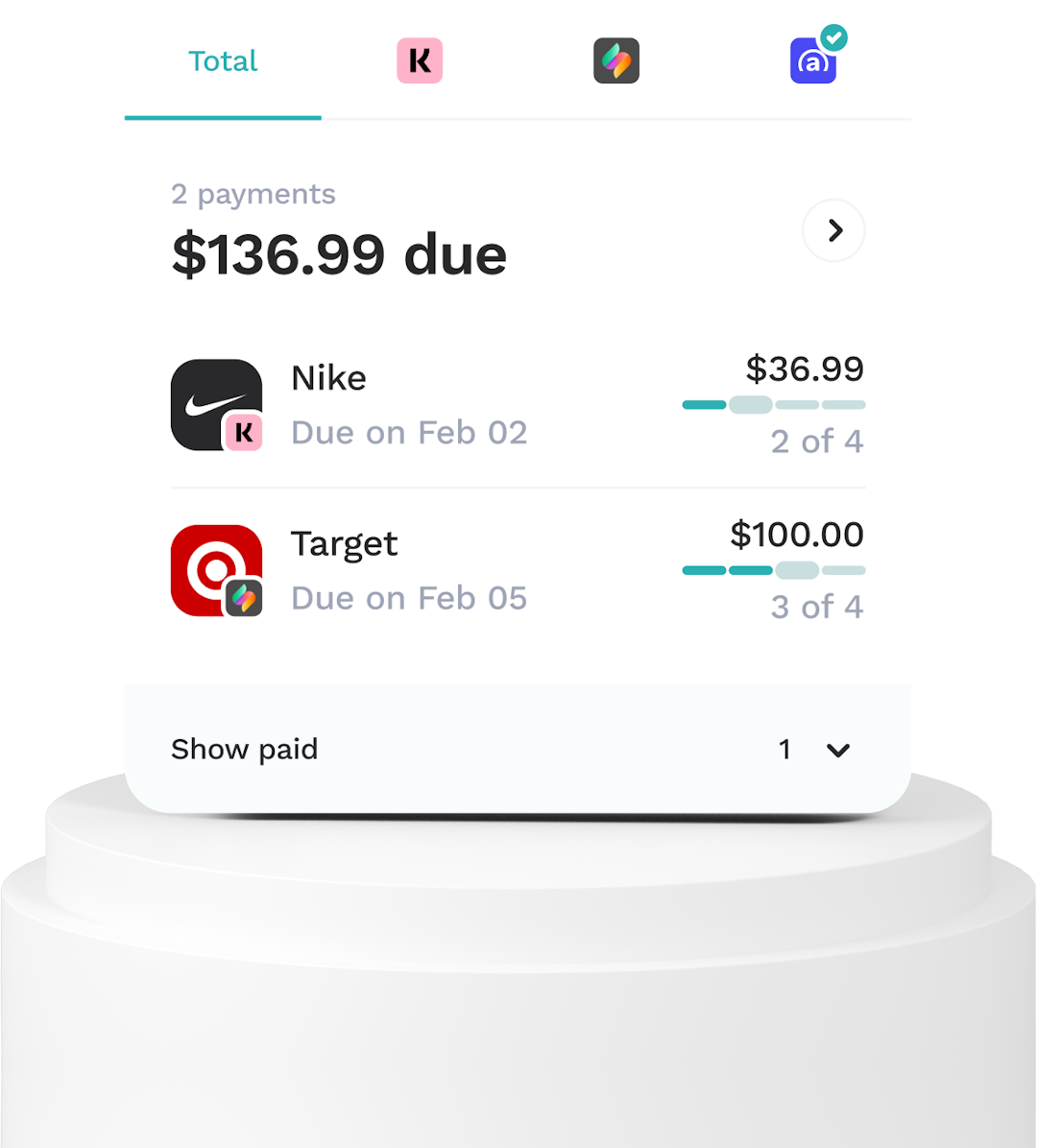
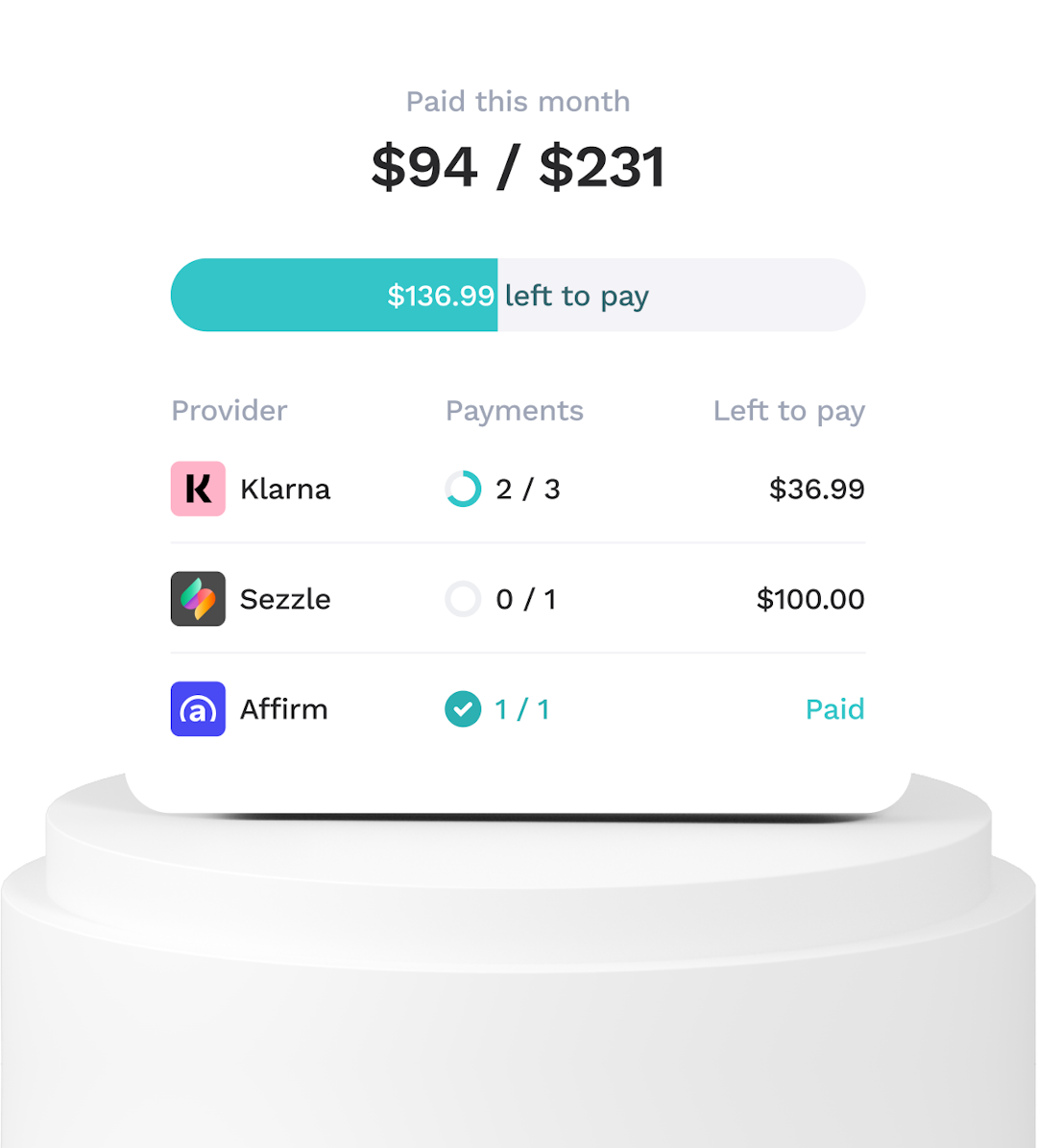
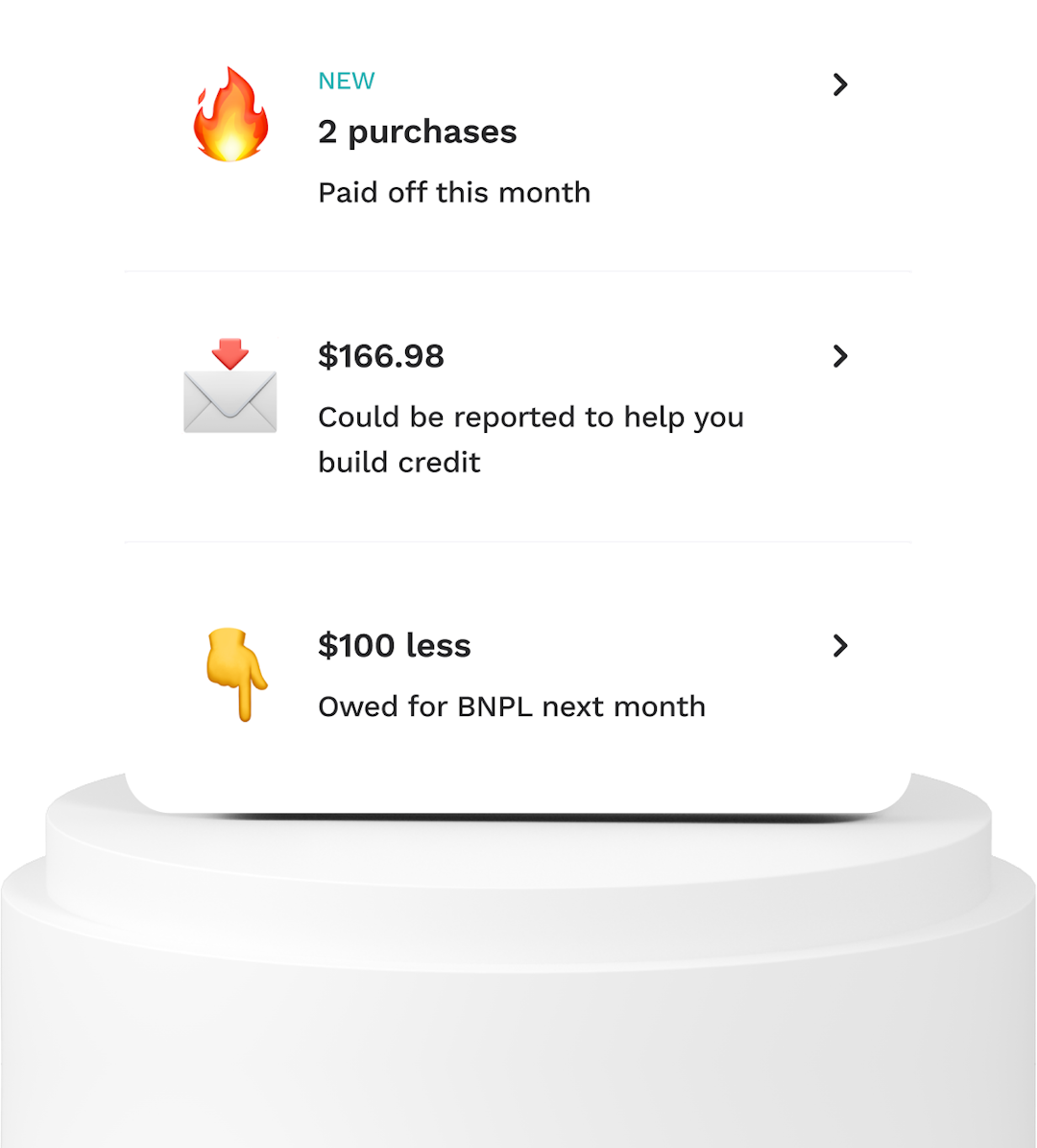
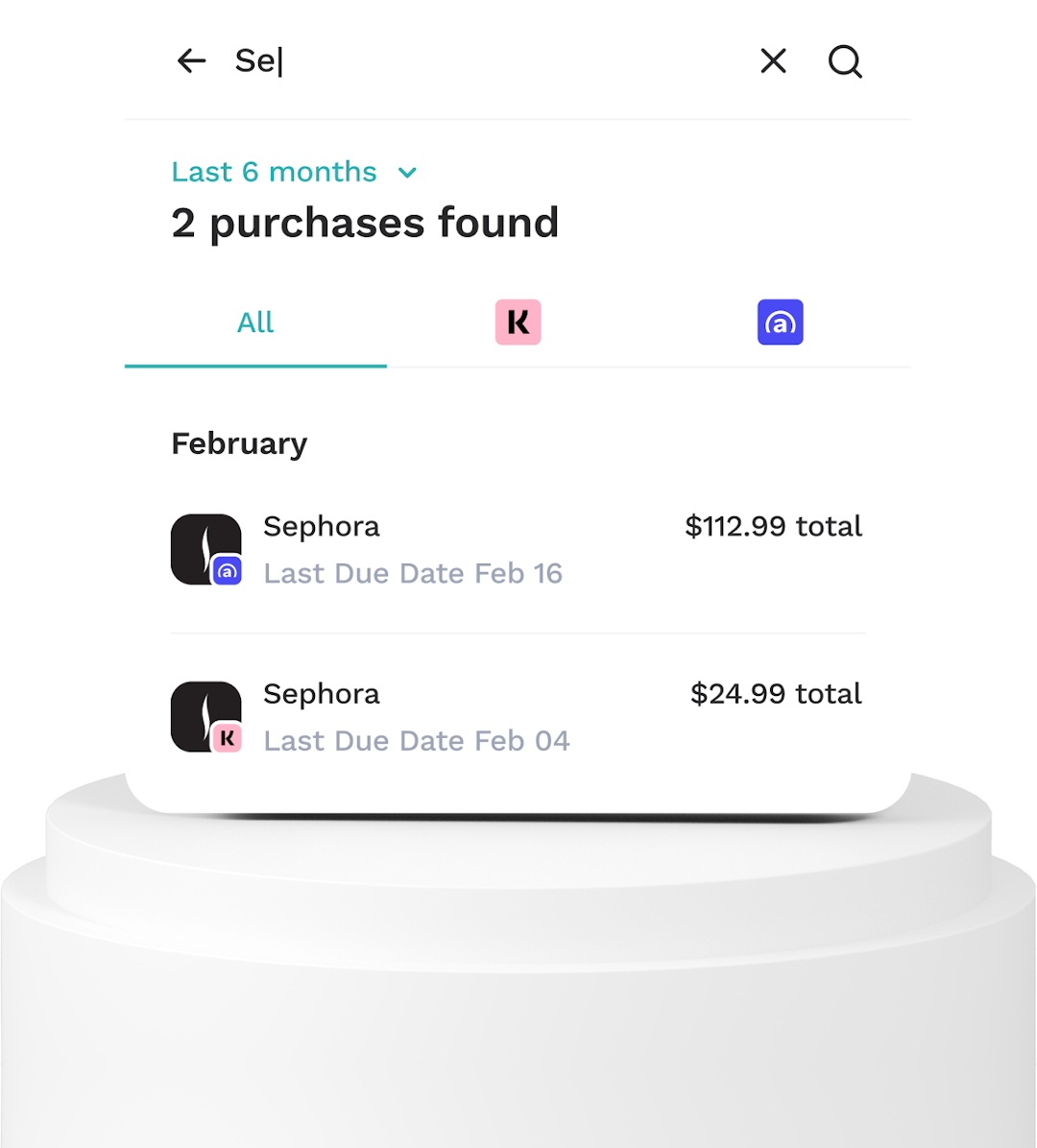
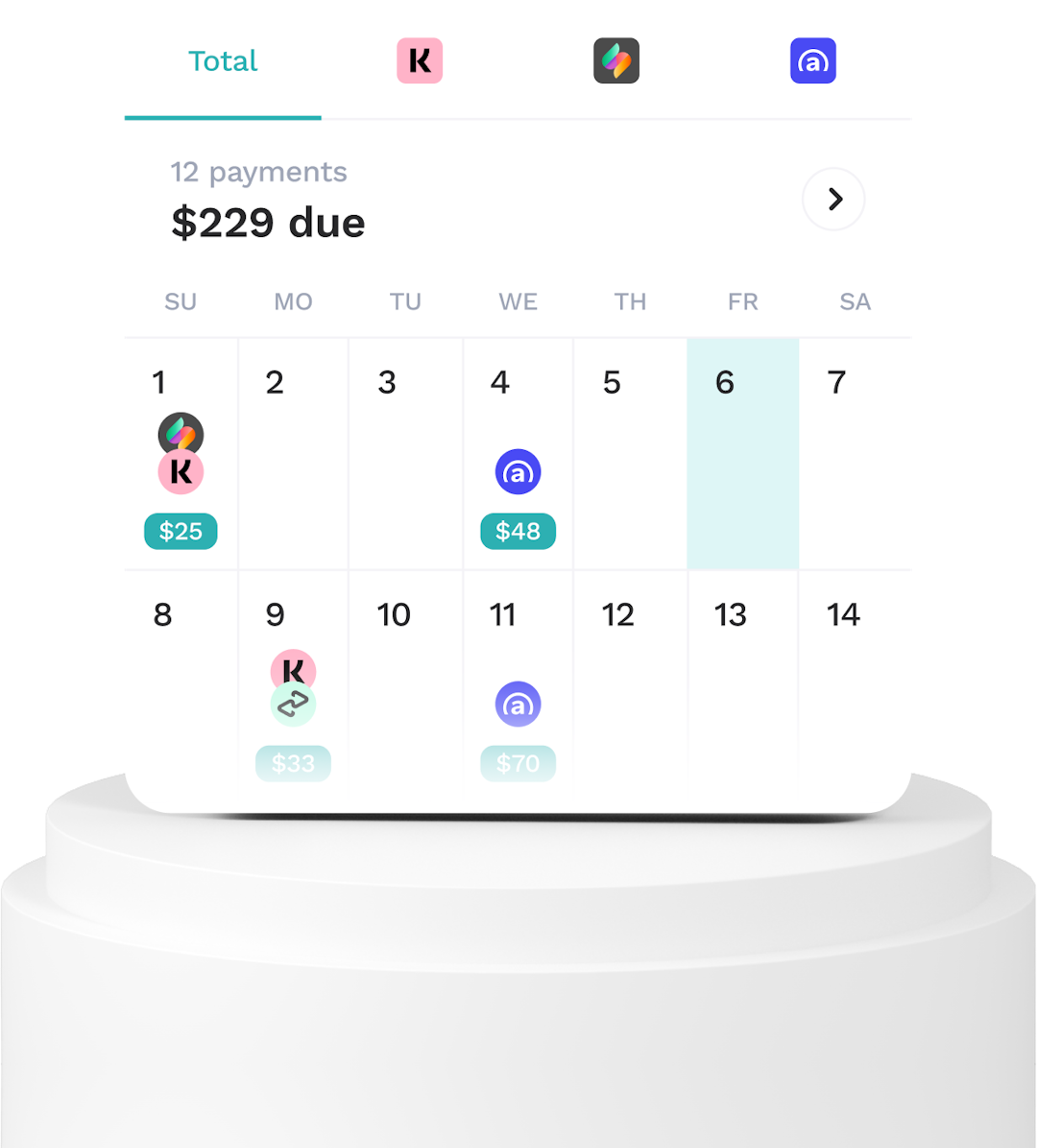
Your one-stop-shop for managing BNPL
Upcoming
Easily track which payments are coming up and which ones you've already paid
Overview
Insights
Search
Calendar
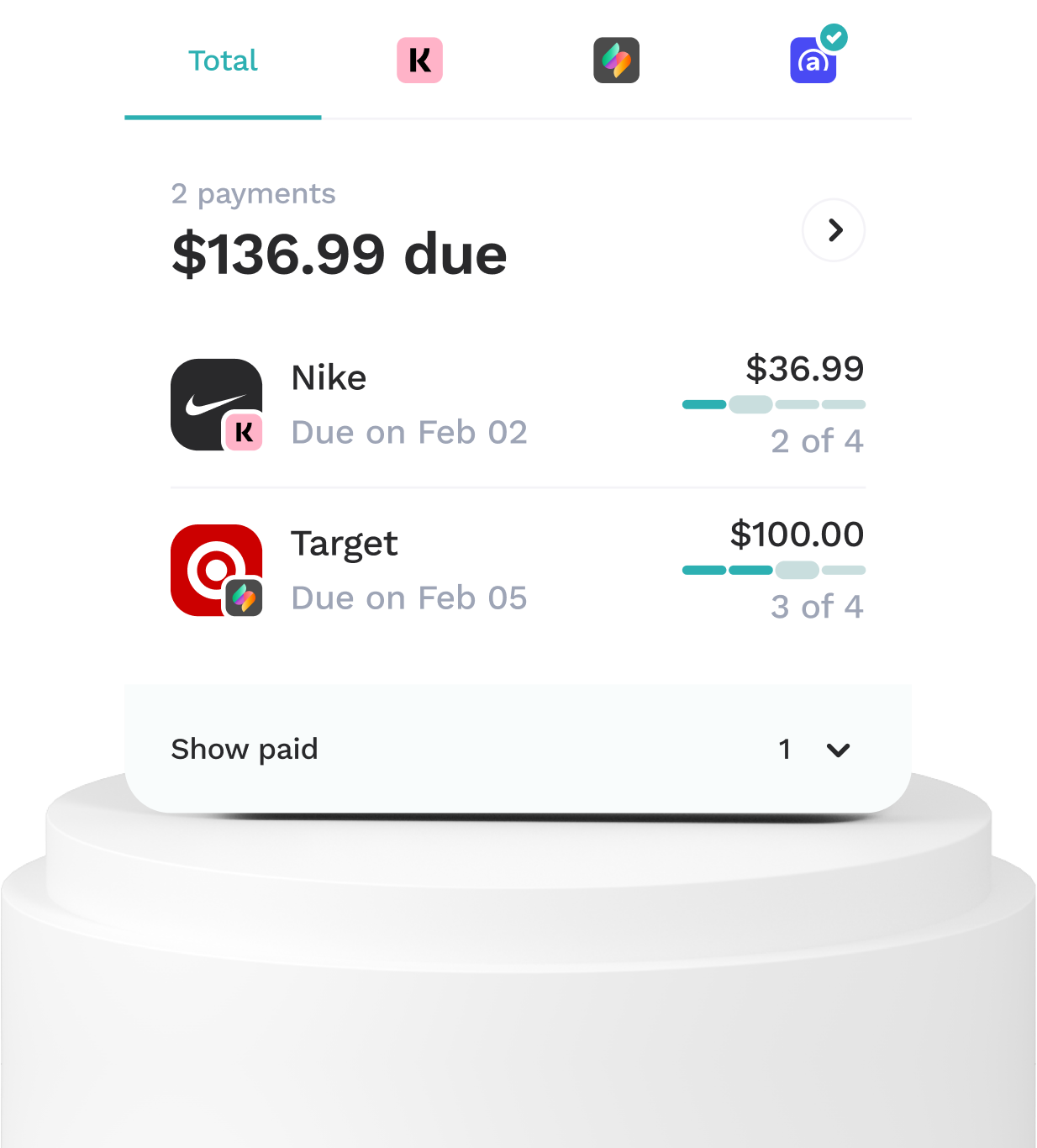
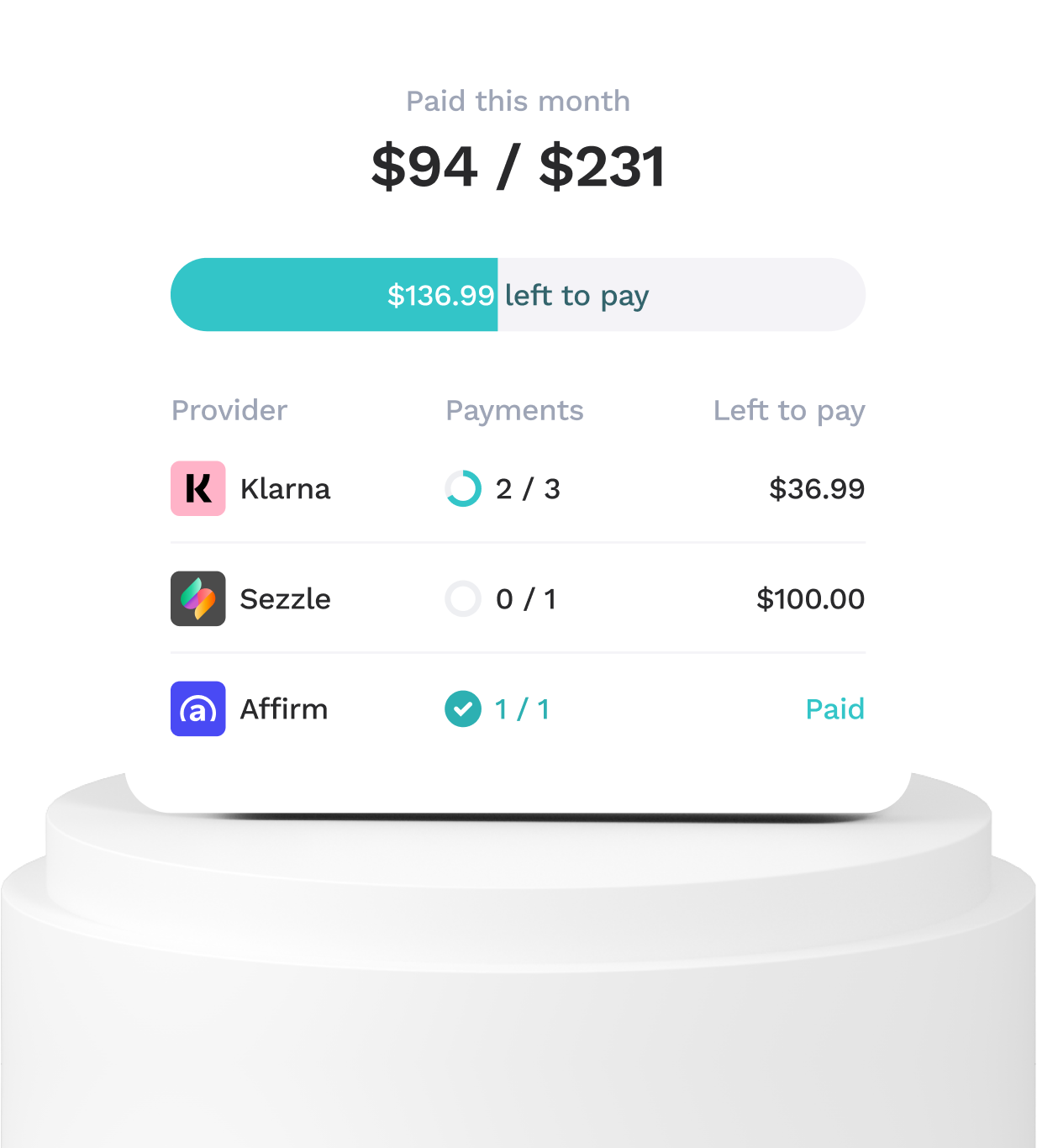
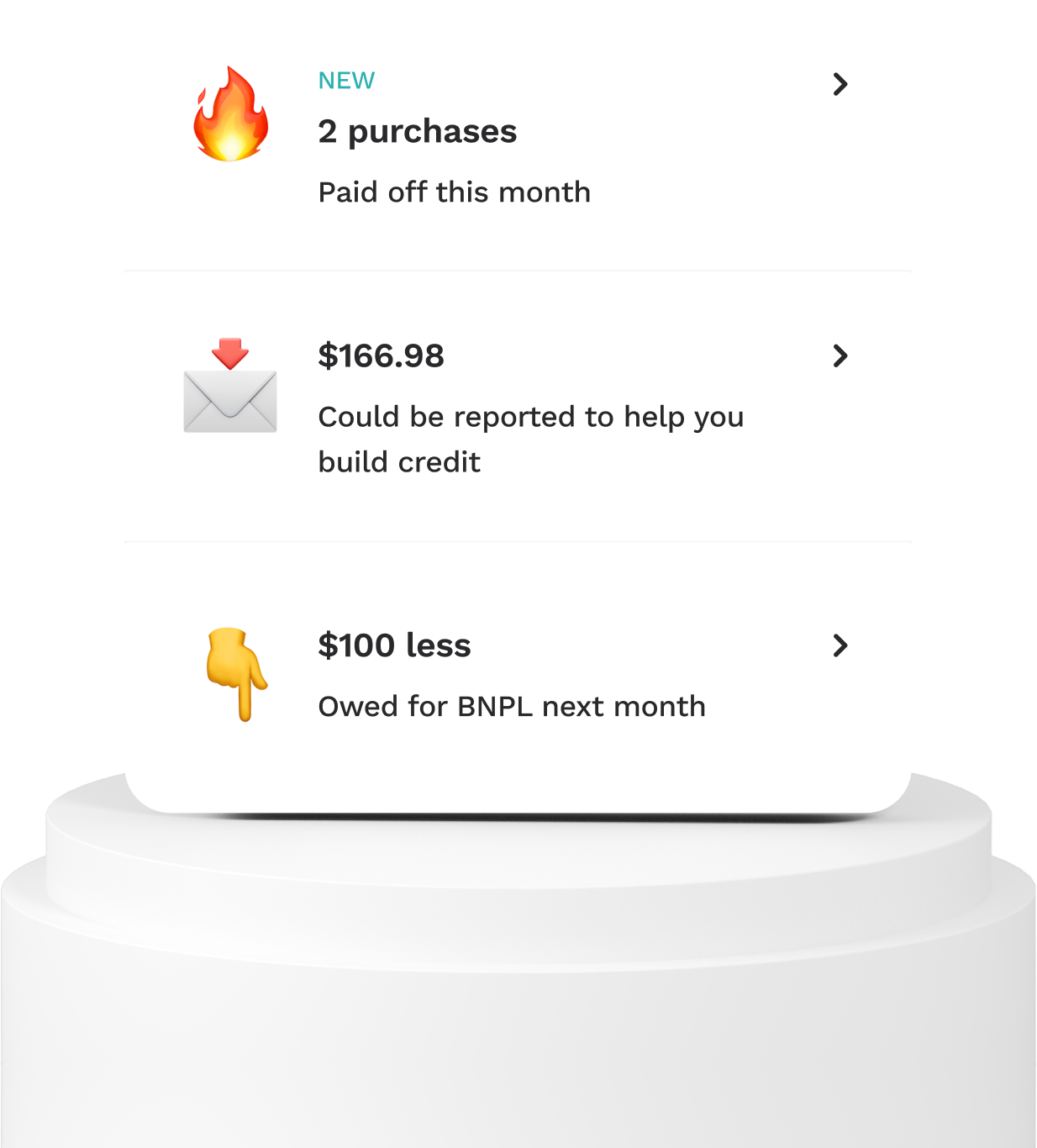
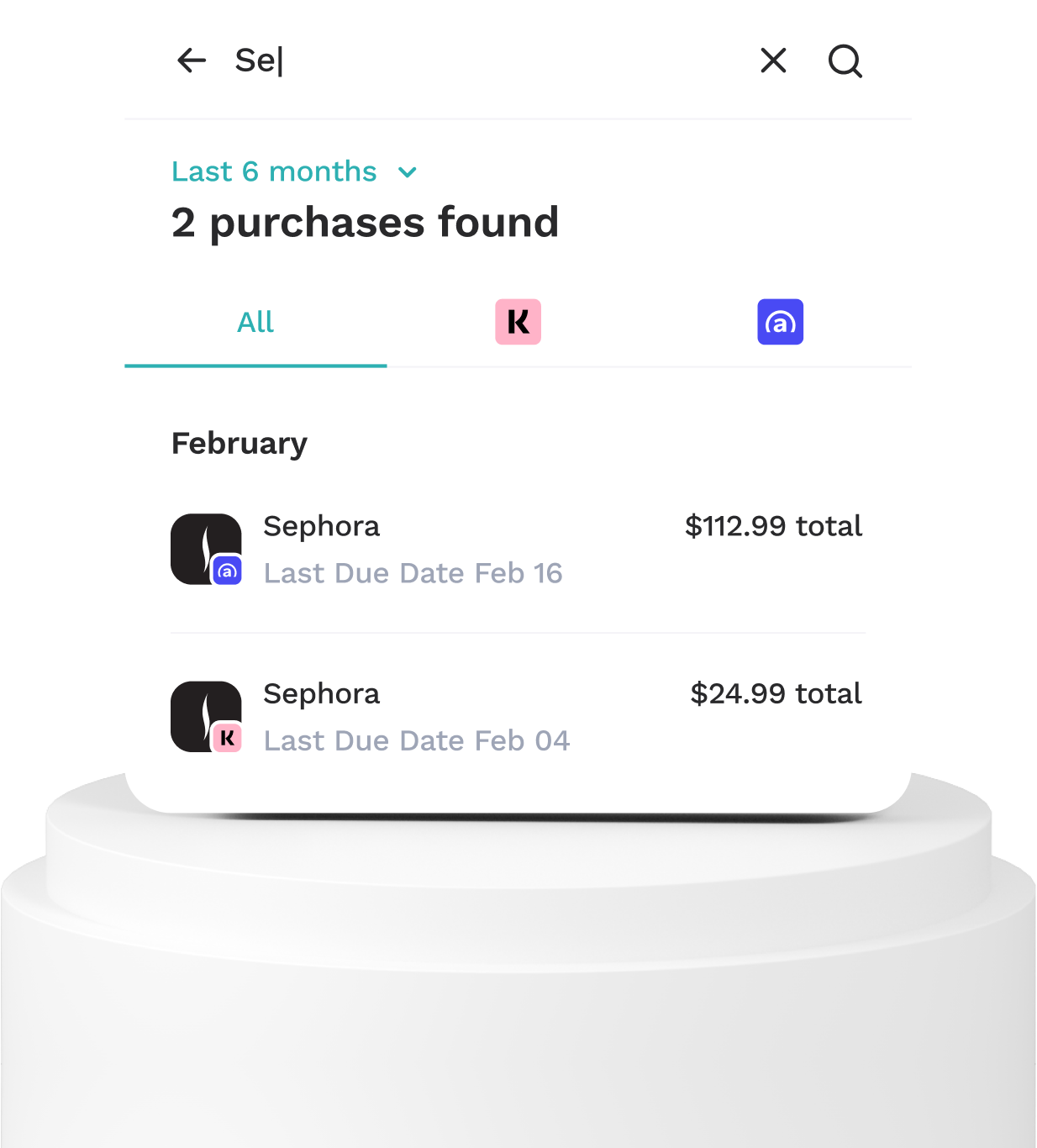
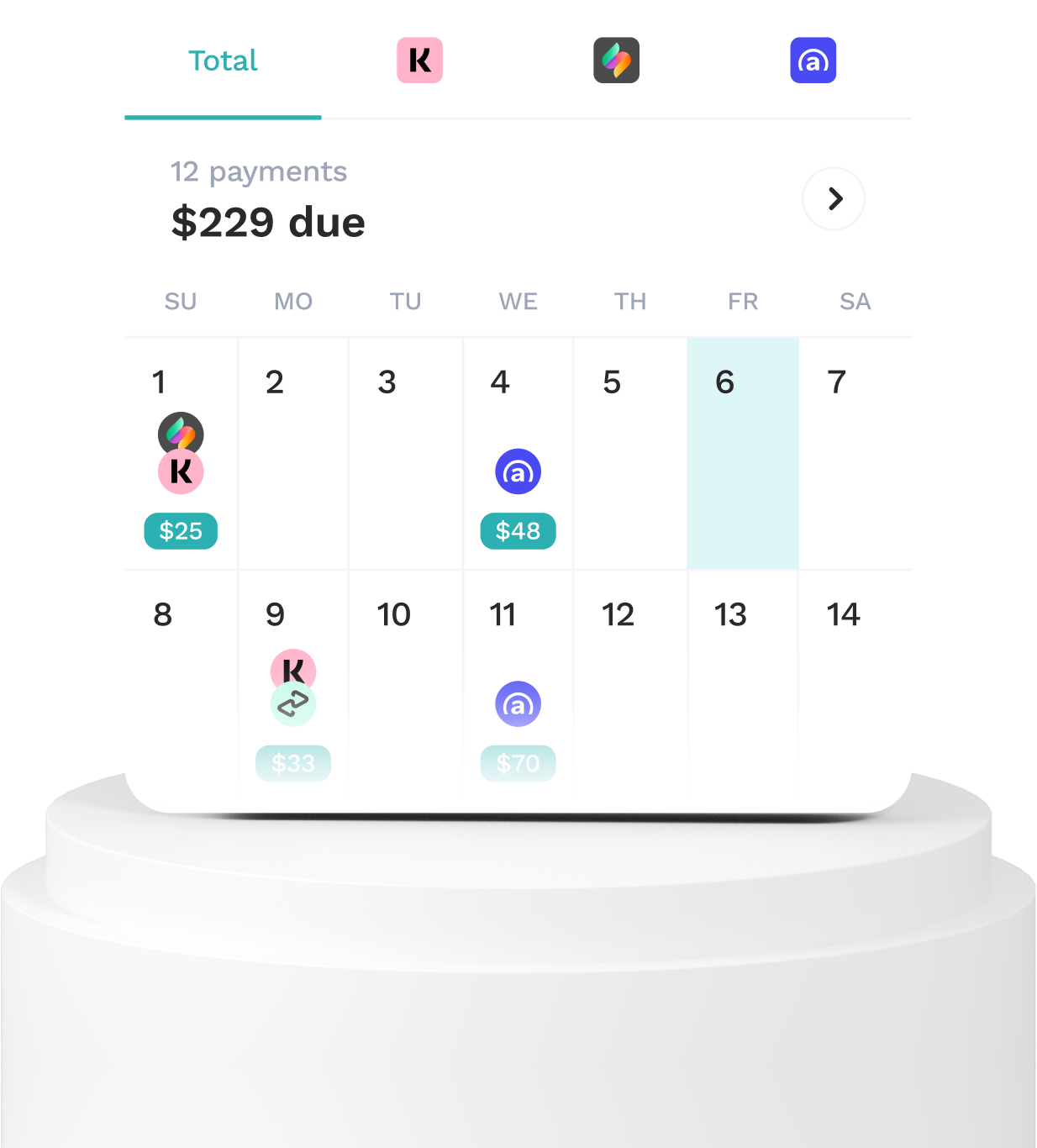
Our customers love us
Get the credit you deserve for payments you're already making.
Your credit profile will thank you.
Get Started