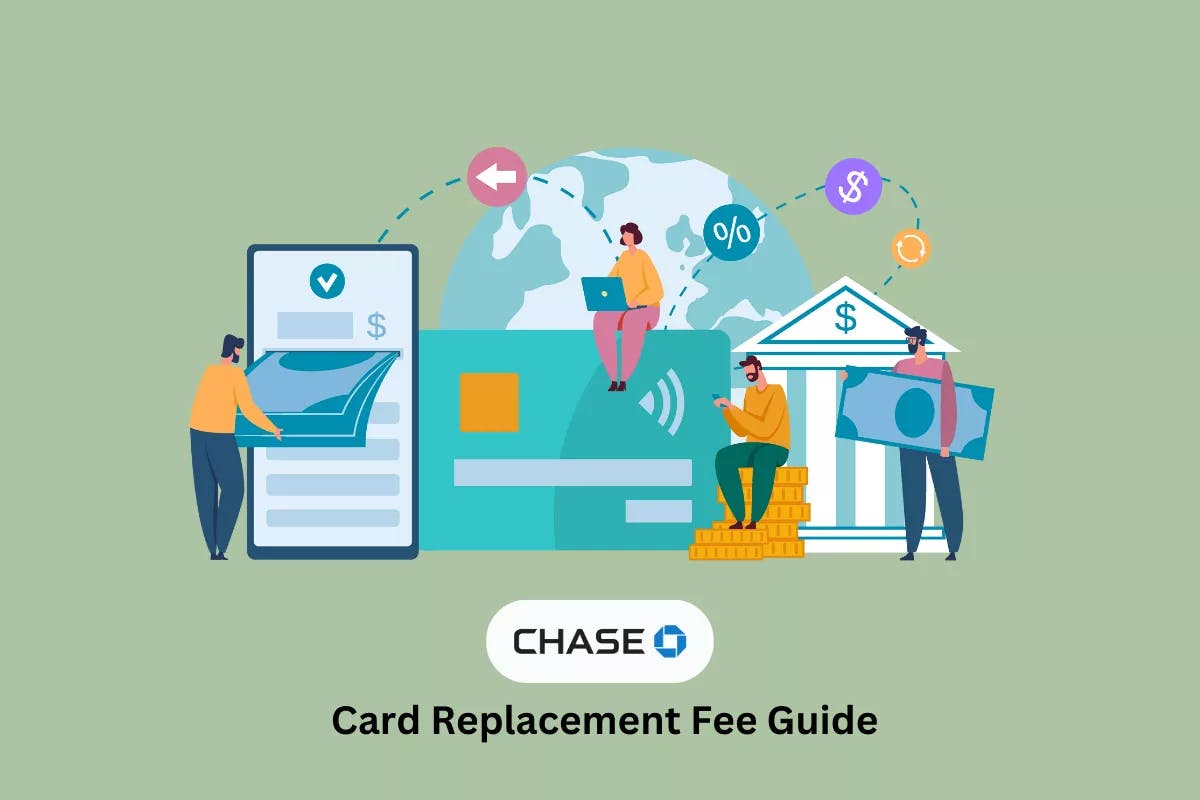Lost your Chase Card? The first step you need to take is to call Chase to inform them that you lost your card.
- Call 1-800-432-3117 if you lost a Chase Credit Card
- Call 1-800-935-9935 if you lost a Chase Debit Card
💡 Note: After calling, go to this page to request a replacement card: https://www.chase.com/digital/replace-card. Your replacement card should arrive within 3-5 days. If it doesn’t arrive within this timeframe, call the number on your Chase statement.
How Much Does a Card Replacement Fee Cost at Chase?
Chase doesn’t charge you for a standard card replacement, but you will be charged $5 if you need to expedite the process. If you need to rush your card delivery, Chase says they aim to deliver a backup card in about two business days.
The following Chase Accounts don’t have the pay the $5 fee for Card Replacement Rush Requests:
- Chase Private Client Savings
- Chase Sapphire Checking
What Is a Card Replacement Fee?
If your debit or bank card is lost, damaged, or stolen, some banks will charge you a card replacement fee to send you a new card. Chase does not charge customers for a replacement bank card; however, you may run into a charge if you need a new card quickly.
How to Request a Card Replacement using the Chase Mobile App
To request a replacement card using the Chase App, just follow these steps:
- Sign in to the Chase Mobile App
- Tap the Credit Card or Checking Account in need of a replacement card
- Scroll down to find ‘Replace a Lost or Damaged Card’
- Choose your Card
- Choose a Reason for Replacement
- Review and Submit your Request
How to Get a Card Replacement Fee Refund
If you need the card quickly and you get stuck with a fee, you can always contact Chase customer service to see if one of their representatives will waive the fee. Consider a few things before you start your negotiation.
Properly prepare
Be prepared to give your name, bank account number, card number, and the fees that you’d like to negotiate.
Start by saying: “Hi. My name is , and I recently received a card replacement fee. I’m contacting you to see if you would be willing to refund it.”
Prepare your points of leverage
Is this your first time ever requesting a replacement card? Do you have multiple accounts with Chase? The more points that you are able to leverage, the better chance that you will succeed in negotiating with your bank.
Be persistent but kind
Remember it’s your money that you’re negotiating for. The representative may tell you that they can’t issue refunds; press the issue, but make sure that you do it respectfully. If you continue to hear “no”, try asking to speak with a manager or calling back at a later date to speak with someone new.
Find Chase Bank’s full fee schedule here.