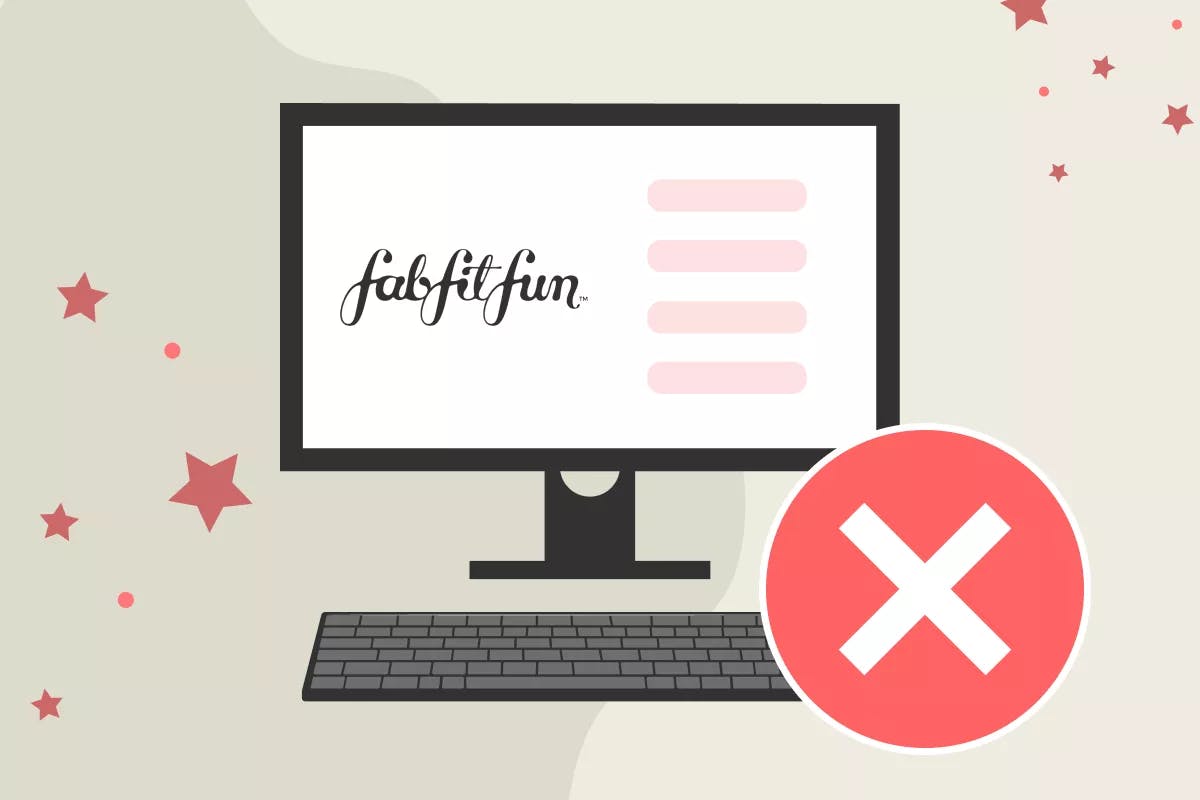Subscription services — such as streaming platforms, beauty and lifestyle boxes, and food delivery — can come in handy. However, each one does cost money. If you’re looking to cut down on your expenses, unwanted subscriptions can be a good place to start. If you’re interested in canceling FabFitFun, here’s how to do it.
What is FabFitFun?
FabFitFun is an online membership service that sends out quarterly subscription boxes. The contents run the gamut of beauty, fitness, and lifestyle. You can personalize the contents in each box; in any given month, you can expect to see an assortment of items such as makeup and skincare, jewelry, a portable yoga mat, and collapsible cooler.
The service provides a simple way to treat yourself every few months or try out several different products before committing to a certain one.
How Much Does FabFitFun Cost?
There are two types of FabFunFit subscriptions: seasonal and annual. The biggest differences between the two are how much of your box you get to customize and when you get billed for the service. With both plans, you can cancel your FabFitFun subscription box at any time.
Seasonal subscription
When you sign up for the seasonal subscription, FabFitFun bills you every 3 months at $54.99 for each box. You can also customize four products in your seasonal box, which comes with a maximum of eight products total.
Annual subscription
With an annual subscription, on the other hand, FabFitFun bills you $199.99 for an entire year’s worth of boxes (four total), at $49.99 for each box. Unlike with the seasonal subscription, you can customize your entire box with an annual subscription. Also, you get early access to customizations and add-ons.
How to Cancel FabFitFun Subscription
You can cancel your FabFitFun membership in four ways:
- On the website
- Through chat
- Via email
- Over the phone
Cancel FabFitFun membership on the website
- Go to FabFitFun.com
- Log in to your FabFitFun account
- Edit account information by selecting “my subscription” or “manage subscription”
- Select Cancel
- Enter the necessary information to complete the process
Cancel FabFitFun subscription through chat
- Go to FabFitFun.com
- Log in to your FabFitFun account
- Tap the chat option
- Wait for an available agent
- Let them know you are interested in canceling your account, and provide any necessary information to complete the process
Cancel FabFitFun account via email
- Draft an email to [email protected]
- Tell the customer service representative that you are interested in canceling your account
- Provide your name and plan type
- FabFitFun will send you instructions to complete the cancellation
- Complete the instructions as needed
Cancel your FabFitFun subscription over the phone
- Call the FabFitFun customer service number, (855)313-6267
- Inform the customer service representative that you are interested in canceling your membership
- Provide any necessary information and follow the instructions provided by the representative
- Request an email confirmation of cancellation
How to Get a Refund for a FabFitFun Subscription Without a Cancellation Fee
FabFitFun allows you to cancel your subscription without any cancellation fees. However, you should be sure to cancel your subscription before your next bill date. Otherwise, you’ll have to pay for the next seasonal box or an entire year’s worth of the service.
The service says that it does not offer refunds for boxes that have already been delivered or pending payments. However, if you believe you’ve mistakenly received a FabFitFun box after canceling your membership, you should contact FabFitFun customer care. You can reach them at [email protected] or (855)313-6267.
After canceling or changing your subscription, you should see the changes reflected in your account. You can also request an email from the customer service agent to confirm cancellation alternatively.
If you’ve received a damaged box, you can also request a refund. FabFitFun customer service may request that you mail in the damaged box. You can mail it to the CA FabFitFun location at:
FabFitFun, Inc. ATTN: Customer Service Department, 14101 Pipeline Ave Chino, CA 91710 USA.
Frequently Asked Questions
Can you skip a FabFitFun box?
Annual members can skip one box in their annual membership and earn a $45 credit instead. Qualified annual and seasonal members can exchange it. You can use credit in certain sales including add-ons, edit sales, themed sales, the Shop, Boost My Box, and reFills.
You will receive an automated email confirmation after your swap is requested and processed. Then you will be able to access the available credit on your account. FabFitFun applies this credit to your next qualified FabFitFun purchase.