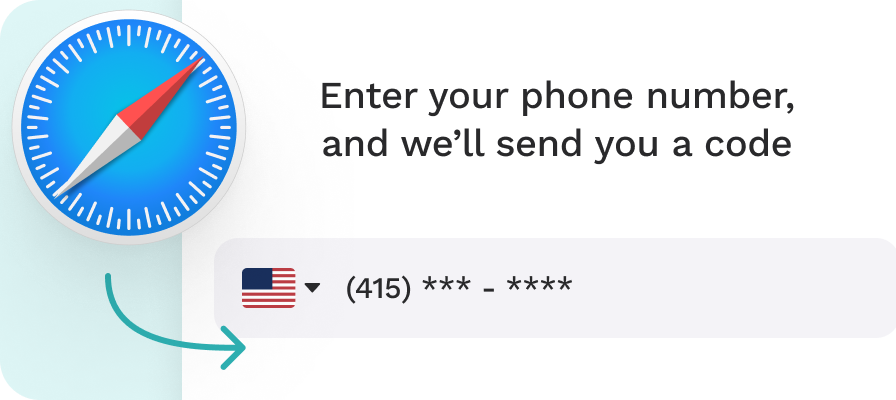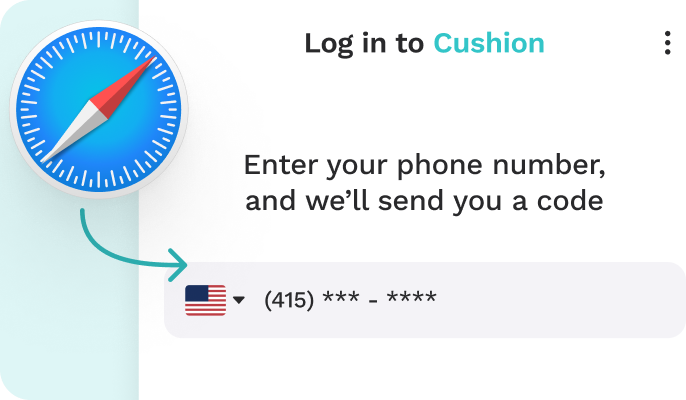Download Cushion App
Please note that Cushion is not yet available for download on Google Play and Apple App Store. However, you can save the app on your home screen by following the instructions in this guide. Thank you for choosing Cushion!
iPhone
Android
2.Find Share icon
Share icon located at the bottom of the screen. Tap on it.
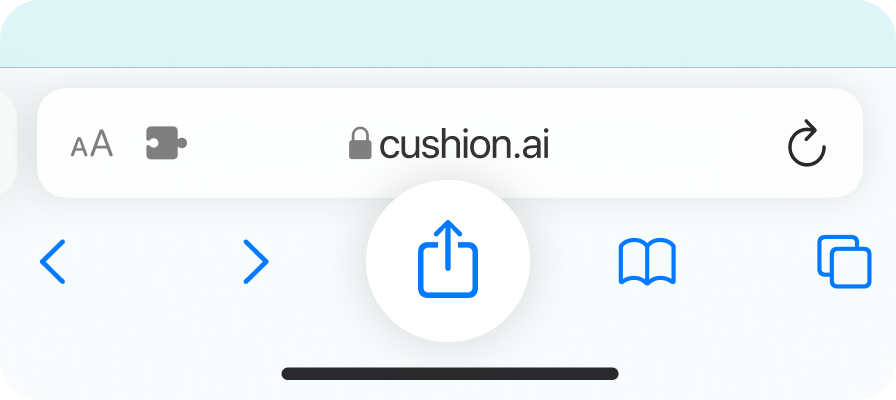
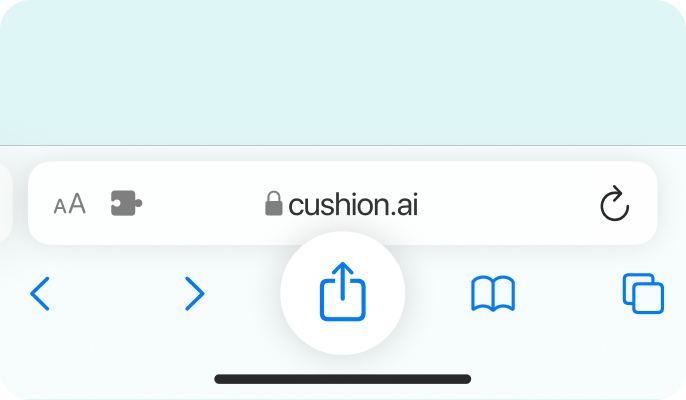
3.Add to Home Screen
Within the opened popup, scroll down and select "Add to Home Screen" and confirm action by tapping Add.
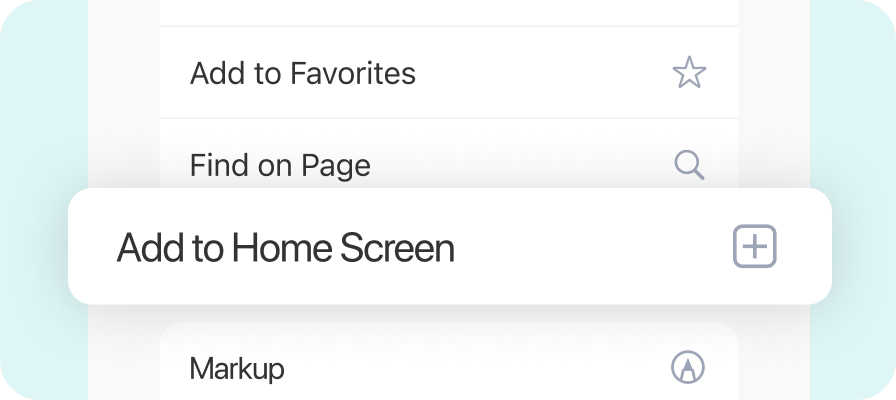
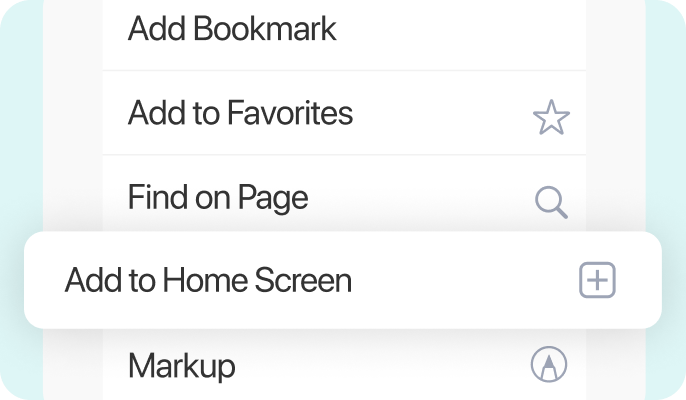
4.Confirm and finish your setup!
Confirm action by tapping Add. You have successfully downloaded the Cushion app and can access it from your home screen.
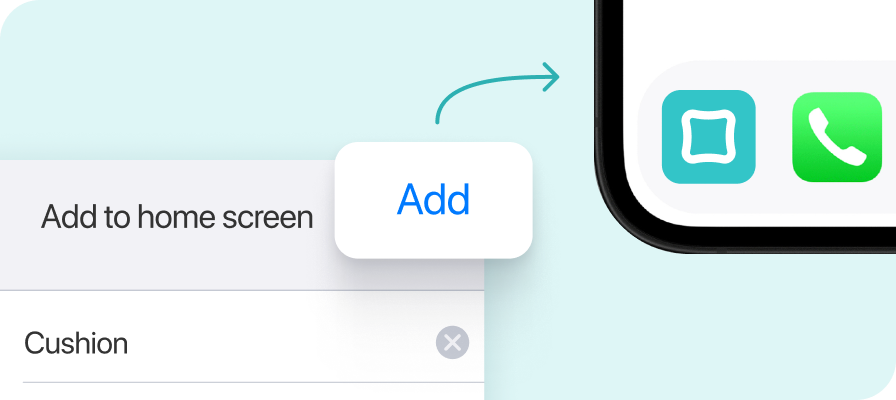
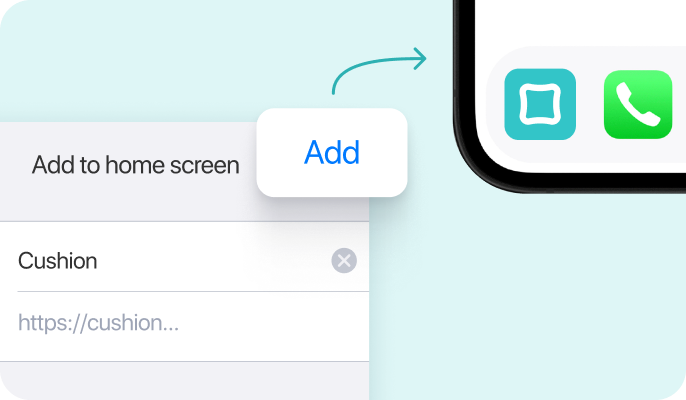
If you need additional help,
please let us know at [email protected]